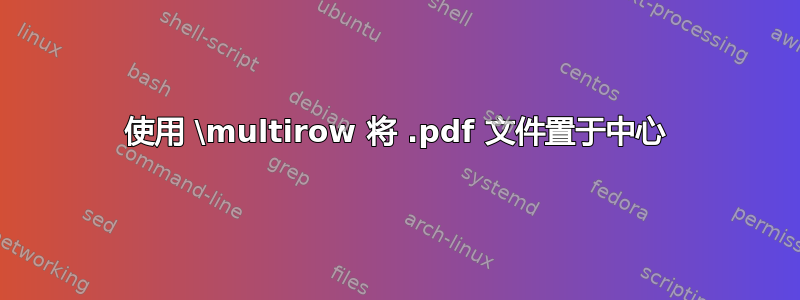
以下是我的代码
\begin{sidewaysfigure}
\centering
\scalebox{0.9}{\begin{tabular}{c|c|cc}
\emph{}&\emph{a}&\emph{b}&\emph{c}\\
\hline
\rotatebox{90}{text}&\multirow{2}{*}{
\includegraphics[width=0.35\textwidth] {a.pdf}} &
\includegraphics[width=0.35\textwidth]{b.pdf} &
\includegraphics[width=0.35\textwidth]{c.pdf}\
\rotatebox{90}{text}& &
\includegraphics[width=0.35\textwidth]{a1.pdf} &
\includegraphics[width=0.35\textwidth]{b1.pdf}\\
\end{tabular}
}
\caption[]
{}
\end{sidewaysfigure}
我正在尝试将 a.pdf 放置在第一列的中间部分(目前,它位于第二行)。另外,我想在两行之间有一条线,但这条线不应该进入 a.pdf。这能实现吗?
答案1
不要使用\multirow:
\begin{tabular}{c|c|cc}
&\emph{a}&\emph{b}&\emph{c}\\
\hline
\rotatebox{90}{text}&
\smash{\raisebox{-.5\height}{\includegraphics[width=0.35\textwidth]{a.pdf}}} &
\includegraphics[width=0.35\textwidth]{b.pdf} &
\includegraphics[width=0.35\textwidth]{c.pdf}\\
\rotatebox{90}{text}& &
\includegraphics[width=0.35\textwidth]{a1.pdf} &
\includegraphics[width=0.35\textwidth]{b1.pdf}\\
\end{tabular}


