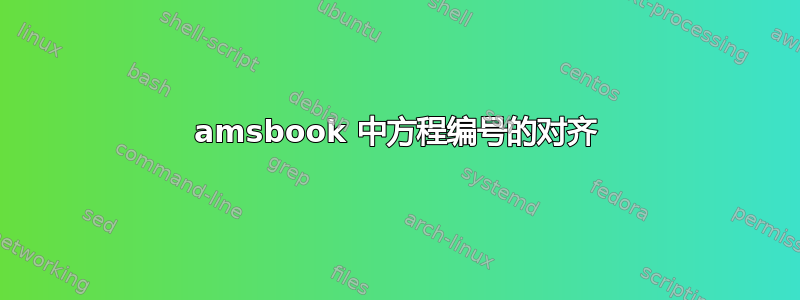
我使用\documentclass{amsbook}。当我在枚举中添加公式时,公式编号出现在项目编号的左侧,这不太令人愉快。如何使公式编号与段落对齐?
... (1) This is an item in the list
(1) x = y+z
我希望它是:
... (1) This is an item in the list
........ (1) x = y+z
答案1
您可以通过将环境放入宽度equation内来实现这一点,例如parbox\linewidth
\par\noindent\parbox{\linewidth}{
\begin{equation}
\label{eq:inner}
x^{2} + y^{2} = z^{2}
\end{equation}
}
在枚举(或任何其他列表)中,使用的文本的宽度为\linewidth。
答案2
将环境插入到宽度块align内会将其放入特定宽度的块中:minipage\linewidth

\documentclass{amsbook}
\begin{document}
\noindent
\begin{minipage}[t]{.5\textwidth}
\begin{enumerate}
\item This is an item in the list
\begin{align}
x=y+z
\end{align}
\item This is another item in the list
\end{enumerate}
\end{minipage}%
\begin{minipage}[t]{.5\textwidth}
\begin{enumerate}
\item This is an item in the list
\vskip\abovedisplayskip
\noindent\begin{minipage}{\linewidth}
\begin{align}
x=y+z
\end{align}
\end{minipage}\par
\vskip\belowdisplayskip
\vskip\belowdisplayskip
\item This is another item in the list
\end{enumerate}
\end{minipage}
\end{document}
请注意,编号显示方面可能会出现一些混乱。使用reqno文档类别选项可以避免这种情况。或者,您也可以考虑使用\tag强制将公式编号改为其他内容。


