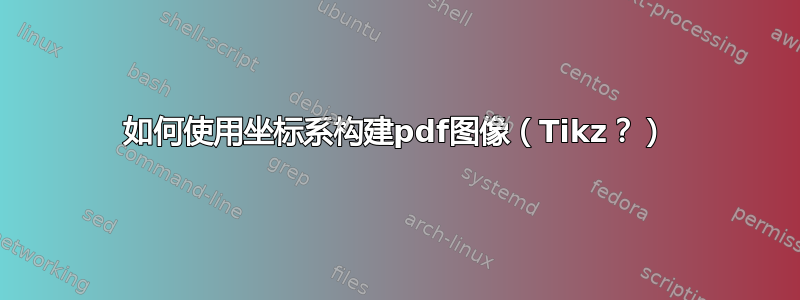
我想知道是否可以在包含的图像周围添加一个框架(通过\includegraphics)。
我想给图像添加坐标系。
答案1
\documentclass{article}
\usepackage{overpic}
\begin{document}
\begin{overpic}[grid, scale=0.5]{tiger.pdf}
\end{overpic}
\end{document}

答案2
你好,请看一下下面的代码
\documentclass{book}
\usepackage[demo]{graphicx}
\usepackage{tikz}
\begin{document}
%Define grid size type=int
\def\gmin{-2}
\def\gmax{2}
\begin{tikzpicture}
% include a graphic with border
% strip {\color{blue}} its there for a showcase purpose only
\node[draw, line width=10pt, red, inner sep=0pt, anchor=center] at (0,0) {{\color{blue}\includegraphics[width=100pt, height=100pt]{demo}}};
% now the manually drawn grid. It uses the variables from above.
\foreach \x in {\gmin,...,\gmax} \draw (\x ,\gmin) -- (\x ,\gmax) node[anchor=south] {$\x$};
\foreach \y in {\gmin,...,\gmax} \draw (\gmin,\y) -- (\gmax,\y) node[anchor=west] {$\y$};
\end{tikzpicture}
\end{document}

这回答了你的两个问题。备注:有很多方法可以实现这样的目标。如果你更喜欢其他方法,请点击@Jake 给你的链接。
有许多软件包可用于为某物添加框架(大多数软件包的名称中都有“frame”)。一种默认方法(内置于 LaTeX2e)是使用fbox \fbox{\includegraphics[width=100pt, height=100pt]{demo}}。
答案3
请阅读给出的评论。
案例 1(使用 4 个象限)

% please "TeXify" it with xelatex because
% it imports a PDF image which is explicitly specified by .pdf extension.
\documentclass[border=12pt]{standalone}
\usepackage{graphicx}
\usepackage{pstricks}
\def\M{3}% the number of columns
\def\N{3}% the number of rows
\def\filename{example-image-a.pdf}% filename of the imported image
\def\scale{1}% scalling factor
\newsavebox\IBox
\savebox\IBox{\includegraphics[scale=\scale]{\filename}}
\psset
{
xunit=0.5\dimexpr\wd\IBox/\M\relax,
yunit=0.5\dimexpr\ht\IBox/\N\relax,
}
\begin{document}
\begin{pspicture}(-\M,-\N)(\M,\N)
\rput(0,0){\usebox\IBox}
\psgrid
\end{pspicture}
\end{document}
案例 2(仅使用第一象限)

% please "TeXify" it with xelatex because
% it imports a PDF image which is explicitly specified by .pdf extension.
\documentclass[border=12pt]{standalone}
\usepackage{graphicx}
\usepackage{pstricks}
\def\M{3}% the number of columns
\def\N{3}% the number of rows
\def\filename{example-image-a.pdf}% filename of the imported image
\def\scale{1}% scalling factor
\newsavebox\IBox
\savebox\IBox{\includegraphics[scale=\scale]{\filename}}
\psset
{
xunit=\dimexpr\wd\IBox/\M\relax,
yunit=\dimexpr\ht\IBox/\N\relax,
}
\begin{document}
\begin{pspicture}(\M,\N)
\rput[bl](0,0){\usebox\IBox}
\psgrid
\end{pspicture}
\end{document}


