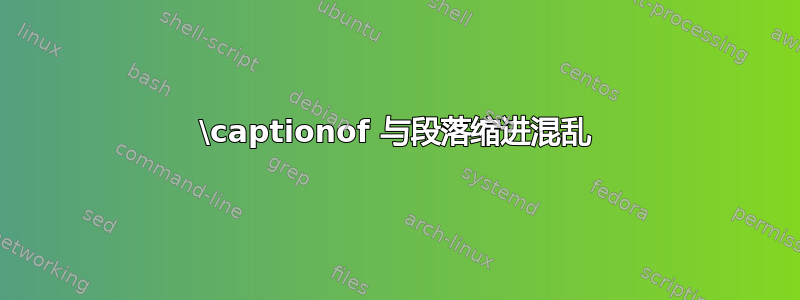
\documentclass{mwrep}
\usepackage[font=small,compatibility=false]{caption}
\usepackage[chapter]{minted}
\usepackage{lipsum}
\begin{document}
\chapter{Test}
\lipsum[2-3]
\captionof{listing}{Caption of listing}
\lipsum[2-3]
\end{document}
在提供的示例中,使用\captionof会导致所有段落缩进消失(在 之后\captionof)。如何修复?
答案1
\captionof一种方法是在组内使用。
\documentclass{mwrep}
\usepackage[font=small,compatibility=false]{caption}
\usepackage{listings}
\usepackage{lipsum}
\begin{document}
\chapter{Test}
\lipsum[2-3]
\begingroup
\captionof{lstlisting}{Caption of listing}
\endgroup
\lipsum[2-3]
\end{document}
答案2
标题警告您:
Package caption Warning: \captionsetup{type*=...} or \captionof
(caption) outside box or environment on input line 13.
See the caption package documentation for explanation.
将命令置于一个组或环境周围。


