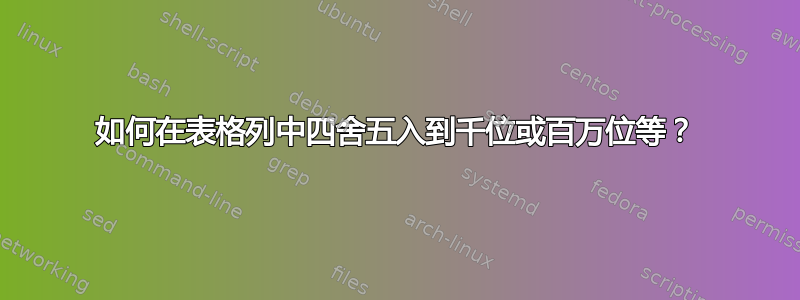
我有一张表格,里面有很多数十亿甚至数亿的原始数字。我想将这些列中的数字缩写为数百万。因此,234,091,123我不想按照输入的方式显示,而是希望234.09在不更改原始数字的情况下显示。
(然后我可以手动将该单位添加(m)到列标题。)
例如,我想自动前往...
从:
\documentclass{standalone}
\usepackage[input-ignore={,},input-decimal-markers={.},group-separator={,}]{siunitx}
\begin{document}
\begin{tabular}{l S[table-format=9.0]}
\textbf{String} & \textbf{Number}\\
A & 123,456,789\\
B & 1,234,098\\
{...} & {...}\\
\end{tabular}
\end{document}

到:

我可能忽略了一些东西,但我没有找到任何东西siunitx。有什么想法可以实现吗?
答案1
您可以利用siunitx这里的设置来删除表里的指数:
\documentclass{standalone}
\usepackage{siunitx}
\sisetup{input-decimal-markers = ., input-ignore = {,}}
\begin{document}
\begin{tabular}
{
l
S[fixed-exponent = 6, table-omit-exponent,table-format = 3.2, table-auto-round]
}
\textbf{String} & \textbf{Number}\\
A & 123,456,789\\
B & 1,234,098\\
{...} & {...}\\
\end{tabular}
\end{document}
当然,你必须自己做出一些决定!


