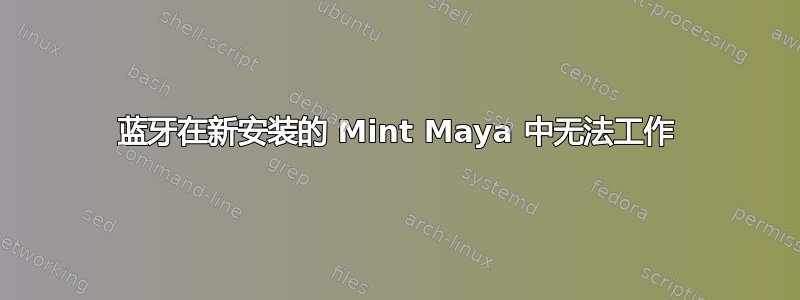
我安装了全新的 Mint Maya (MATE WM)。开箱后,蓝牙小程序出现在任务栏上,但无法启动。从 apt 升级后,它甚至不再出现在任务栏上。尝试直接运行适当的程序会失败,如下所示:
$ mate-bluetooth-
mate-bluetooth-applet mate-bluetooth-sendto
mate-bluetooth-properties mate-bluetooth-wizard
$ mate-bluetooth-applet
** (mate-bluetooth-applet:12517): WARNING **: Applet
is already running, exiting
$ mate-bluetooth-properties
(mate-bluetooth-properties:12521): Unique-DBus-WARNING
**: Error while sending message: Did not receive a
reply. Possible causes include: the rem ote application
did not send a reply, the message bus security policy
blocked the reply, the reply timeout expired, or the
network connection was broken.
$ mate-bluetooth-wizard
(mate-bluetooth-wizard:12602): Unique-DBus-WARNING
**: Error while sending message: Did not receive a
reply. Possible causes include: the remote application
did not send a reply, the message bus security policy
blocked the reply, the reply timeout expired, or the
network connection was broken.
答案1
问题实际上并不在于 Mint 与蓝牙通信。只是mate-bluetooth-*mint提供的程序不再工作了。运行任何替代的蓝牙设置程序都可以。例如sudo apt-get install blueman并运行blueman-manager。


