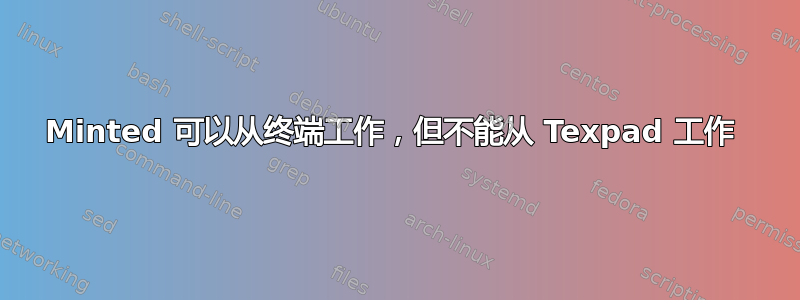
可能重复:
minted 在 Mac 上不起作用
我在 Mac 上使用 latex 中的 minted 包(运行 lion)。现在当我使用终端输入
pdflatex -shell-escape MintedProblem.tex
它编译得很好,生成的 pdf 看起来很完美。当我尝试通过 Texpad 排版完全相同的文档时(我假设任何其他 IDE 也一样),我只会收到大量与 MintedProblem.out.pyg 文件相关的错误。我已在首选项中设置为使用 -shell-escape,但这并没有解决问题。有什么想法吗?我的 $PATH 显示在下面,以防万一这能说明一些问题
/Library/Frameworks/Python.framework/Versions/2.7/bin:/Users/Philip/.rvm/gems/ruby-1.9.3-p194@rails3tutorial2ndEd/bin:/Users/Philip/.rvm/gems/ruby-1.9.3-p194@global/bin:/Users/Philip/.rvm/rubies/ruby-1.9.3-p194/bin:/Users/Philip/.rvm/bin:/usr/bin:/bin:/usr/sbin:/sbin:/usr/local/bin:/usr/X11/bin:/usr/local/git/bin:/usr/texbin
所有错误都具有以下形式
Undefined control sequence. (...err}{\PYZbs{}}\PY{n}{relax}\PY{p}{\PYZpc{}}...)
以下是最小的工作文件(从终端工作,而不是 Texpad)
\documentclass[12pt, titlepage]{article}
\usepackage{minted}
\begin{document}
\newpage
\begin{minted}[mathescape,
linenos,
numbersep=5pt,
gobble=2,
frame=lines,
framesep=2mm]{csharp}
string title = "This is a Unicode π in the sky"
/*
Defined as $\pi=\lim_{n\to\infty}\frac{P_n}{d}$ where $P$ is the perimeter
of an $n$-sided regular polygon circumscribing a
circle of diameter $d$.
*/
const double pi = 3.1415926535
\end{minted}
\end{document}
答案1
我遇到了同样的问题——可以在终端上工作,但不能在 Texpad 上工作。我通过调整 Texpad 的首选项解决了这个问题。在排版窗格中,我启用了 -shell-escape(默认情况下关闭)并禁用了隐藏中间文件的选项。我怀疑当 pygments 查找文件但该文件的命名方式导致找不到时,就会出现错误。
我希望这有帮助。
比利


