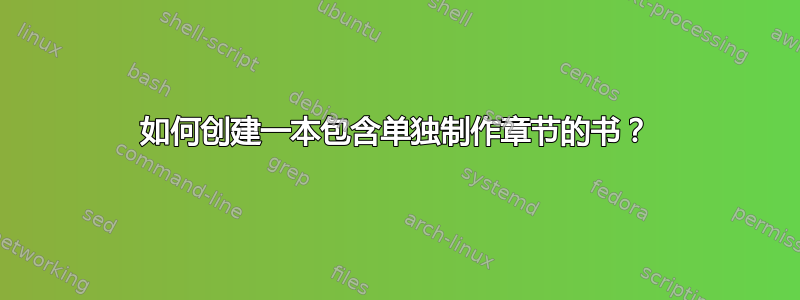
我想创建一个书籍类型的文件,其中每个章节都是单独编译的。也就是说,我以 pdf 或 dvi 或 ps 格式获得整个内容以及每个单独的章节。我该怎么做?
答案1
如果不采用包,你可以简单地使用 \input 命令:
将每个章节写在单独的文件中(不要编译这些文件):
在 chapter1.tex 中:
intro to chapter 1
\section{section 1}
section 1 of chapter 1
\section{section 2}
section 2 of chapter 1
在 chapter2.tex 中:
intro to chapter 2
\section{section 1}
section 1 of chapter 2
\section{section 2}
section 2 of chapter 2
然后按照以下方式撰写你的书:
在 book.tex 中:
\documentclass{book}
\begin{document}
\title{Title}
\maketitle
\tableofcontents
\chapter{Chapter 1 title}
\input{chapter1}
\chapter{Chapter 2 title}
\input{chapter2}
\end{document}
编译此文件即可获得全书。
要将单独的章节作为文章,您可以编译以下文件:
在 chapter1Article.tex 中:
\documentclass{article}
\begin{document}
\title{Title of chapter X}
\maketitle
\input{chapterX}
\end{document}
如果您希望将它们合并为一本只有一章的书,请使用以下文件。要获取正确的章节编号,请使用 \setcounter。
在 chapter1Book.tex 中:
\documentclass{book}
\begin{document}
\setcounter{chapter}{X-1}
\chapter{title of chapter X}
\input{chapterX}
\end{document}
ETC...
答案2
一种方法是将每一章放在一个单独的文件中,然后使用命令\include将它们全部折叠到一个大的主文件中。然后,您可以使用它\includeonly来单独编译每一章。如果您先编译整个内容,那么当您这样做时,\includeonly您将获得正确的编号,并且交叉引用将起作用。
为了实现自动化,您需要一个脚本,它可以\includeonly依次执行每个章节的操作,并且可以进行更改,jobname以便将每个章节编译为一个不同的文件。


