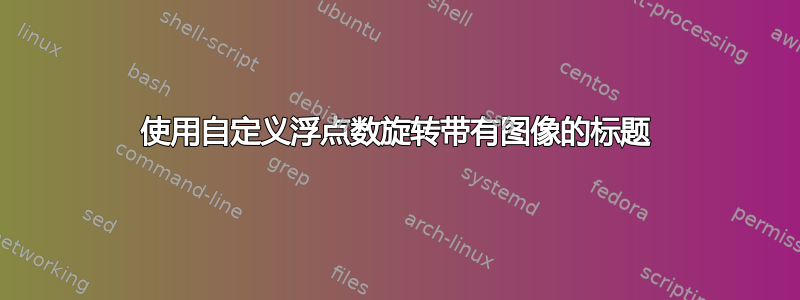
如何旋转自定义浮点数中的图像和标题?
我已经尝试了本文中概述的 savebox 和 rotcaption 方法话题。我的图像旋转了 90 度,但标题保持不变,并留在图片下方,而标题应该随图像一起旋转。以下是代码。
\documentclass{report}
\usepackage{caption}
\usepackage{float}
\usepackage{graphicx}
\usepackage{rotate}
\floatstyle{plain}
\floatname{example}{Example}
\newfloat{example}{h}{lop}
\begin{document}
\newsavebox{\myimage}
\begin{example}
\centering
\savebox{\myimage}{\rule{100pt}{150pt}}%
\rotatebox{90}{%
\begin{minipage}{\wd\myimage}
\includegraphics{picture1.jpg}
\caption{Here is the caption for this picture}
\end{minipage}}
\end{example}
\end{document}
答案1
如果使用newfloat包(而不是float)来定义自定义浮点数是一种选择,那么您的方法就可以工作,并且提供的机制也可以工作。hvfloat包裹:
\documentclass{report}
\usepackage{caption}
\usepackage{newfloat}
\usepackage{graphicx}
\usepackage{hvfloat}
\DeclareFloatingEnvironment[name=Example,placement=htbp,fileext=lop]{example}
\begin{document}
Some reference text
\newsavebox{\myimage}
\begin{example}
\centering
\savebox{\myimage}{\rule{100pt}{150pt}}%
\rotatebox{90}{%
\begin{minipage}{\wd\myimage}
\centering
\includegraphics[width=100pt]{ctanlion}
\caption{Here is the caption for this picture}
\label{ex;test2}
\end{minipage}}
\end{example}
\hvFloat[rotAngle=90,capWidth=w]%
{example}%
{\includegraphics[width=100pt]{ctanlion}}%
{Here is the caption for this picture}%
{ex:test2}
\end{document}

CTAN 狮子绘画由 Duane Bibby 绘制。
将选项添加within=<counter>|none到\DeclareFloatingEnvironment,您可以指定将用于重置浮动环境计数器的计数器。例如,within=none将导致整个文档的连续编号。


