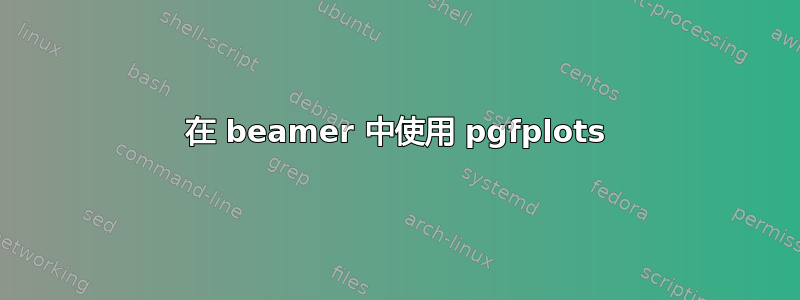
我想在一张幻灯片中绘制以下数据
%-----------------------
\documentclass{beamer}
\usepackage{tikz}
\usepackage{pgfplots}
\usepackage{filecontents}
\begin{document}
\begin{frame}[t]
\frametitle{Numerical Results}
\begin{filecontents}{Sp.dat}
n r a k
1 100 100 100
2 95.721 98.645 98.738
4 82.31 93.497 93.295
8 56.667 63.901 63.838
16 46.536 52.572 53.31
32 45.399 53.421 53.318
\end{filecontents}
\pgfplotstableread{Sp.dat}{\Sp}
\pgfplotsset{tick label style={font=\tiny\bfseries},
label style={font=\small},
legend style={font=\tiny}
}
\begin{tikzpicture}[scale=1.0]
\begin{axis}[ymajorgrids=true,
xmin=0,xmax=32,ymin=40,ymax=105,
xtick={1,2,4,8,16,32},
ytick={45,50,60,70,80,90,100},
xlabel= Number of processors,
ylabel=Efficiency]
\addplot [black,very thick] table [x={n}, y={r}] {\Sp};
\addlegendentry{$20\rightarrow 15$}
\addplot [dashed,red,very thick] table [x={n}, y={n}] {\Sp};
\addlegendentry{$20\rightarrow 10$}
\addplot [dotted,blue,very thick] table [x={n}, y={k}] {\Sp};
\addlegendentry{$20\rightarrow 5$}
\end{axis}
\end{tikzpicture}
\end{figure}
\end{frame}
%---------------------
\end{document}
但错误是
! Package pgfplots Error: Sorry, could not retrieve column 'n' from table 'Sp.d
at'. Please check spelling (or introduce name aliases)..
See the pgfplots package documentation for explanation.
Type H <return> for immediate help.
...
l.1718 \end{frame}
答案1
将选项添加fragile到框架:
\documentclass{beamer}
\usepackage{tikz}
\usepackage{pgfplots}
\usepackage{filecontents}
\begin{document}
%-----------------------
\begin{frame}[t,fragile]
\frametitle{Numerical Results}
\begin{filecontents}{Sp.dat}
n r a k
1 100 100 100
2 95.721 98.645 98.738
4 82.31 93.497 93.295
8 56.667 63.901 63.838
16 46.536 52.572 53.31
32 45.399 53.421 53.318
\end{filecontents}
\pgfplotstableread{Sp.dat}{\Sp}
\pgfplotsset{tick label style={font=\tiny\bfseries},
label style={font=\small},
legend style={font=\tiny}
}
\begin{tikzpicture}[scale=1.0]
\begin{axis}[ymajorgrids=true,
xmin=0,xmax=32,ymin=40,ymax=105,
xtick={1,2,4,8,16,32},
ytick={45,50,60,70,80,90,100},
xlabel= Number of processors,
ylabel=Efficiency]
\addplot [black,very thick] table [x={n}, y={r}] {\Sp};
\addlegendentry{$20\rightarrow 15$}
\addplot [dashed,red,very thick] table [x={n}, y={n}] {\Sp};
\addlegendentry{$20\rightarrow 10$}
\addplot [dotted,blue,very thick] table [x={n}, y={k}] {\Sp};
\addlegendentry{$20\rightarrow 5$}
\end{axis}
\end{tikzpicture}
\end{frame}
%---------------------
\end{document}

或者将filecontents环境移到环境之外frame;例如,您可以将其放在序言中:
\documentclass{beamer}
\usepackage{tikz}
\usepackage{pgfplots}
\usepackage{filecontents}
\begin{filecontents}{Sp.dat}
n r a k
1 100 100 100
2 95.721 98.645 98.738
4 82.31 93.497 93.295
8 56.667 63.901 63.838
16 46.536 52.572 53.31
32 45.399 53.421 53.318
\end{filecontents}
\begin{document}
%-----------------------
\begin{frame}[t]
\frametitle{Numerical Results}
\pgfplotstableread{Sp.dat}{\Sp}
\pgfplotsset{tick label style={font=\tiny\bfseries},
label style={font=\small},
legend style={font=\tiny}
}
\begin{tikzpicture}[scale=1.0]
\begin{axis}[ymajorgrids=true,
xmin=0,xmax=32,ymin=40,ymax=105,
xtick={1,2,4,8,16,32},
ytick={45,50,60,70,80,90,100},
xlabel= Number of processors,
ylabel=Efficiency]
\addplot [black,very thick] table [x={n}, y={r}] {\Sp};
\addlegendentry{$20\rightarrow 15$}
\addplot [dashed,red,very thick] table [x={n}, y={n}] {\Sp};
\addlegendentry{$20\rightarrow 10$}
\addplot [dotted,blue,very thick] table [x={n}, y={k}] {\Sp};
\addlegendentry{$20\rightarrow 5$}
\end{axis}
\end{tikzpicture}
\end{frame}
%---------------------
\end{document}


