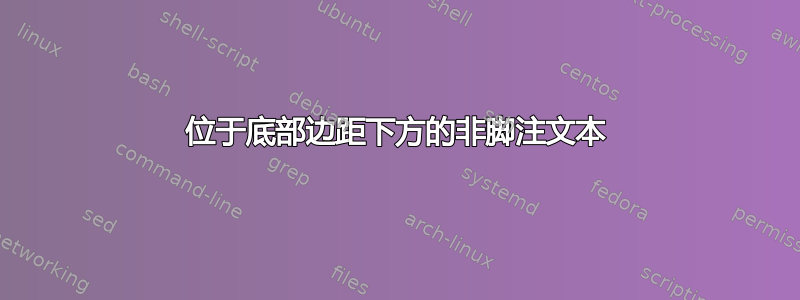
我正在使用包geometry来指定全局文档边距:
\usepackage[scale=0.82, top=1.5cm, bottom=2.5cm]{geometry}
但是我想在第一页底部添加一条信息,并以某种方式覆盖geometry包设置的边距限制。最简单的方法是说我想实现的目标:我想将文本放在底部边距(低于 2.5 厘米)。
答案1
我建议使用包文本位置。使用可选参数absolute,您可以将额外的文本精确地定位到您想要的位置。这是一个强大的包,有很多选项和可能性。我已经包含了一个 MWE(-package\blindtext生成虚拟文本):
\documentclass[a4paper,UKenglish]{article}
\usepackage[scale=0.82, top=1.5cm, bottom=2.5cm]{geometry}
\usepackage[absolute]{textpos}
\setlength{\TPHorizModule}{1mm}
\setlength{\TPVertModule}{1mm}
\usepackage{blindtext} % Just to have some dummy text
\begin{document}
\begin{textblock}{50}(150,287)
\noindent Text under bottom margin (below 2.5cm)
\end{textblock}
\blinddoc
\end{document}
答案2
您可以使用background包及其bottom选项;使用该some选项,材料将仅添加到您\BgThispage明确调用的那些页面中;一个小例子:
\documentclass{article}
\usepackage[scale=0.82, top=1.5cm, bottom=2.5cm,paperheight=8cm,showframe]{geometry}
\usepackage[some,bottom]{background}
\usepackage{lipsum}
\SetBgContents{Some test text}
\SetBgScale{1}
\SetBgOpacity{1}
\SetBgColor{blue}
\SetBgVshift{1cm}
\begin{document}
\lipsum[4]\footnote{A test footnote}\BgThispage
\lipsum[1-6]
\end{document}
我在示例中更改了值paperheight并使用了选项,只是为了方便使用。下面是使用我的示例代码获得的前两页的图像:showframe

另一个选择是使用页脚放置文本;这可以使用fancyhdr或者titleps包;例如fancyhdr:
\documentclass{article}
\usepackage[scale=0.82, top=1.5cm, bottom=2.5cm,paperheight=8cm,showframe]{geometry}
\usepackage{fancyhdr}
\usepackage{lipsum}
\fancypagestyle{specialfooter}{%
\fancyhf{}
\fancyfoot[L]{Some test text}
\fancyfoot[C]{\thepage}
}
\begin{document}
\thispagestyle{specialfooter}
\lipsum[4]\footnote{A test footnote}
\lipsum[1-6]
\end{document}

现在已经提供了附加信息(OP 正在使用moderncv),下面是使用此文档类和包的示例background:
\documentclass{moderncv}
\usepackage[scale=0.82, top=1.5cm, bottom=2.5cm,paperheight=10cm]{geometry}
\usepackage[some,bottom]{background}
\usepackage{lipsum}
\SetBgContents{Some test text added with the \texttt{background} package}
\SetBgScale{1}
\SetBgOpacity{1}
\SetBgColor{blue}
\SetBgVshift{0.5cm}
\moderncvstyle{classic}
\moderncvcolor{blue}
\firstname{John}
\familyname{Doe}
\mobile{+1~(234)~567~890}
\phone{+2~(345)~678~901}
\email{[email protected]}
\begin{document}
\makecvtitle
\BgThispage
\section{Education-First page}
\cventry{year--year}{Degree}{Institution}{City}{\textit{Grade}}{Description}
\cventry{year--year}{Degree}{Institution}{City}{\textit{Grade}}{Description}
\section{Education-Second page}
\cventry{year--year}{Degree}{Institution}{City}{\textit{Grade}}{Description}
\cventry{year--year}{Degree}{Institution}{City}{\textit{Grade}}{Description}
\end{document}

更新:
要实现包的更新格式background,您可以使用:
\usepackage[pages=some,placement=bottom,%
color=blue,opacity=1,scale=1,vshift=0.5cm]{background}
\backgroundsetup{contents={Some test text added with the \texttt{background} package}}
代替:
\usepackage[some,bottom]{background}
\SetBgContents{Some test text added with the \texttt{background} package}
\SetBgScale{1}
\SetBgOpacity{1}
\SetBgColor{blue}
\SetBgVshift{0.5cm}


