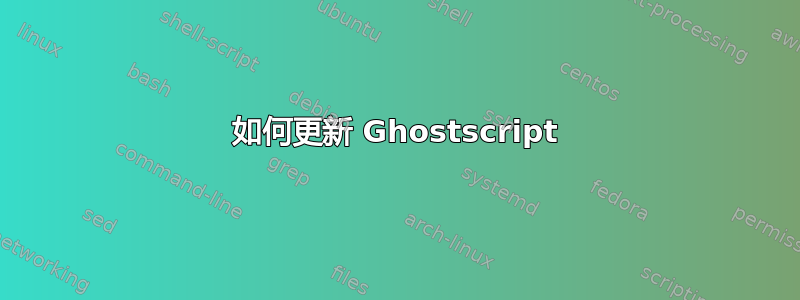
gs第一:和之间有什么区别ghostscript?
thiago@vaio:~$ gs -v
GPL Ghostscript 9.06 (2012-08-08)
Copyright (C) 2012 Artifex Software, Inc. All rights reserved.
thiago@vaio:~$ ghostscript -v
GPL Ghostscript 9.04 (2011-08-05)
Copyright (C) 2011 Artifex Software, Inc. All rights reserved.
我刚刚编译并安装了ghostscript-9.06.tar。但当我尝试使用 打开文件时仍然出现一些错误.dvi,xdvi例如:xdvik: read_from_gs: Connection reset by peer.
好吧,我想删除所有旧版本gs/ghostscript并安装最新版本。
谢谢你的帮助。
编辑:这两个命令的结果:
thiago@vaio:/usr/bin$ gs
GPL Ghostscript 9.06 (2012-08-08)
Copyright (C) 2012 Artifex Software, Inc. All rights reserved.
This software comes with NO WARRANTY: see the file PUBLIC for details.
GS>^C
thiago@vaio:/usr/bin$ ghostscript
GPL Ghostscript 9.04 (2011-08-05)
Copyright (C) 2011 Artifex Software, Inc. All rights reserved.
This software comes with NO WARRANTY: see the file PUBLIC for details.
GS>^C
thiago@vaio:/usr/bin$
第二个也打开一个窗口。


