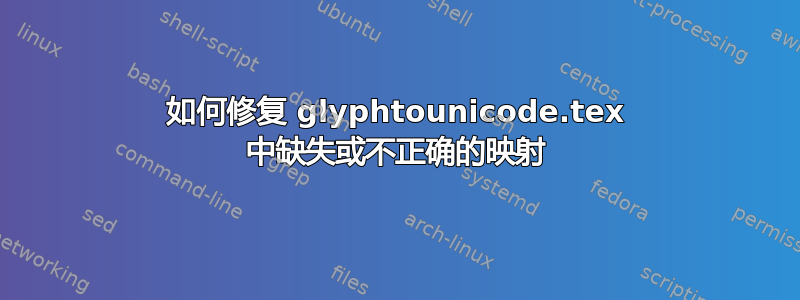
glyphtounicode.tex被描述为生成可复制粘贴符号的最佳解决方案。但是,我发现我需要使用的各种符号无法粘贴为适当的 Unicode 代码点/字符。我怎样才能解决这个问题?
这是我的宏应该粘贴:
\nSubset:⋐̸ (U+22D0 U+0338)\cong:≅ (U+2245)\ncong:≇ (U+2247)\bigcup:⋃ (U+22C3)\notin:∉ (U+2209)\neq: ≠ (U+2260)\llbracket: ⟦ (U+27E6);\rrbracket: ⟧ (U+27E7)\llparenthesis:(|;\rrparenthesis:|)- 更新:Unicode 提供了符号对 ⦇ ⦈ (U+2987/U+2988) 和 ⦅ ⦆ (U+2985/U+2986),许多人可能认为它们是这些宏的更好选择。
\coloneqq:≔ (U+2254)\models:⊧ (U+22A7) [当前 |=]\Rsh:↱ (U+21B1)\textlengthmark: ː (U+02D0) [目前:]\blackdiamond:⬩ (U+2B29)\sqbullet:▪(U+25AA)\square:▫ (U+25AB)
(注意:之前我错误地\neg将 ¬(U+FFE2)粘贴错误地写成了 ¬(U+00AC)。这是不正确的:\neg粘贴正确;是 Word 用另一个符号替换了它,就像我注意到 Word 无法从 pdf 文件中正确复制所有带重音符号的字母(而它们可以准确地粘贴到记事本中)。我实际上不知道这是否真的是 Word 的问题(如果是,则可能是遗留的编码/字体黑客)或者与pdflatexWindows 中的 Unicode/非 Unicode 剪贴板区别有关。任何人都可以随意添加(非咆哮的)对此的见解。)
目前他们的粘贴方式如下:
>; ; ;
S
; <; ,; J; K; L; M;B; |=;é; :; ˛; ‚; ˝
(“S”)之前和之后的换行\bigcup可能是由于它是一个大操作符造成的,所以没什么可担心的。)
以下是最小示例代码:
\documentclass{article}
\input glyphtounicode % I am using the updated version from http://www.lcdf.org/type/ (lcdf-typetools-2.94.tar.gz).
\pdfgentounicode=1
\usepackage[T3,T1]{fontenc} % The T3-encoding is required by the tipa-package.
\usepackage[noenc,safe]{tipa} % \textlengthmark
\usepackage{txfonts}
\usepackage[only,llbracket,rrbracket,llparenthesis,rrparenthesis]{stmaryrd}
\usepackage[mathb]{mathabx}
\begin{document}
\noindent \( \nSubset; \cong; \ncong; \bigcup; \notin; \neq; \llbracket; \rrbracket; \llparenthesis; \rrparenthesis; \coloneqq; \models; \Rsh; \mbox{\textlengthmark}; \blackdiamond; \sqbullet; \square\) \\
\noindent \( \nexists \)
\end{document}
\nexists末尾添加了符号 ∄ ( ) 以证明它glyphtounicode.tex与我的代码兼容,因为它可以正确粘贴(实际上需要最近的版本glyphtounicode.tex,请参阅我的代码中的注释)。
答案1
您可以添加自己的定义。例如,这里有一个如何将“a”复制为“A”的示例:
\documentclass[a4paper,12pt]{article}
\usepackage[ansinew]{inputenc}
\usepackage[T1]{fontenc}
\input{glyphtounicode}
\pdfglyphtounicode{a}{0041} %0041=A
\pdfgentounicode=1
\begin{document}
aaaaa
\end{document}
主要问题自然是找到您正在使用的字形的名称。如果您知道字体,您可以在或中找到名称afm。pfb您也可以添加\pdfcompresslevel=0到您的文档,然后检查pdf。查找以开头的行/CharSet(如果您使用多种字体,则会有多个行)。例如,如果我添加\int到示例中,我会找到/CharSet (/integraltext)和integraltext是字形的名称。
如果符号不是单个字形或者其名称不是唯一的或者从一个字体系列更改为下一个字体系列,则可能需要使用-package accsupp。从 PDF 复制文本时是否可以提供替代文本?。
答案2
以下具体解决方案基于 Ulrike Fischer 的回答:
解决方案,第 1 部分(使用\pdfglyphtounicode):以下几行对第一批符号有帮助:
\pdfglyphtounicode{notsubsetdbl}{22D0 0338}
\pdfglyphtounicode{simequal}{2245}
\pdfglyphtounicode{notsimequal}{2247}
\pdfglyphtounicode{uniontext}{22C3}
\pdfglyphtounicode{nelement}{2209}
\pdfglyphtounicode{nequal}{2260}
\pdfglyphtounicode{llbracket}{27E6}
\pdfglyphtounicode{rrbracket}{27E7}
\pdfglyphtounicode{llparenthesis}{0028 007C}
\pdfglyphtounicode{rrparenthesis}{007C 0029}
\pdfglyphtounicode{colonequal}{2254}
宏\models、\Rsh、\textlengthmark、\blackdiamond、\sqbullet似乎\square需要该accsupp包。在 pdf 文件中,它们分别使用以下字形名称进行处理:bar + equal、eacute、colon、ogonek、quotesinglbase、hungarumlaut。这解释了它们的粘贴行为;这些名称通常具有不同的含义,即粘贴内容所显示的含义。
解决方案,第 2 部分(使用包accsupp):\models以下代码创建新的“Unicode 兼容”命令。用户当然需要用这些新命令( by等)替换旧命令\Umodels。此处使用的数学字符类(mathord等)基于我的独特需求。
\RequirePackage{accsupp} % Unicode-pastable versions of symbols
\newcommand*{\Umodels}{\BeginAccSupp{method=hex,unicode,ActualText=22A7}\mathrel{\models}\EndAccSupp{}}
\newcommand*{\URsh}{\BeginAccSupp{method=hex,unicode,ActualText=21B1}\mathord{\Rsh}\EndAccSupp{}}
\newcommand*{\Utextlengthmark}{\BeginAccSupp{method=hex,unicode,ActualText=02D0}\textlengthmark\EndAccSupp{}}
\newcommand*{\Ublackdiamond}{\BeginAccSupp{method=hex,unicode,ActualText=2B29}\mathord{\blackdiamond}\EndAccSupp{}}
\newcommand*{\Usqbullet}{\BeginAccSupp{method=hex,unicode,ActualText=25AA}\mathord{\sqbullet}\EndAccSupp{}}
\newcommand*{\Usquare}{\BeginAccSupp{method=hex,unicode,ActualText=25AB}\mathord{\square}\EndAccSupp{}}
(对于那些感到疑惑的人来说, 的值ActualText也可以是一个空格分隔的列表十六进制 UTF-16 值。请注意,这些是不是Unicode 代码点但它们的 UTF-16 表示形式(对于 Unicode 基本多语言平面 BMP 之外的字符来说这些并不相同)。有关如何粘贴 BMP 之外的 Unicode 字符的更多信息,请参阅问题/答案。)
附加奖金:如何修复现有\pdfglyphtounicode任务:如果你想改变现有的分配,如 U+25C1 \lhd(glyphtounicode.tex包含行\pdfglyphtounicode{triangleleft}{25C1}),只需重新调用\pdfglyphtounicode宏后行\input glyphtounicode;例如,您可以写\pdfglyphtounicode{triangleleft}{22B2},这将覆盖原始定义。


