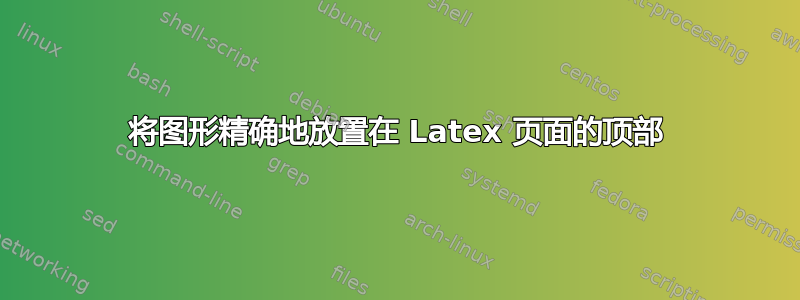
我在将图片放入页面时遇到问题。我使用了如下的简单代码:
\begin{figure}[t!]
\centering
\includegraphics[keepaspectratio, width=0.6\textwidth]{./pics/5_11}
\caption{Number of RSUs that each vehicle has encountered}
\label{fig:RSUencountered}
\end{figure}
问题是,尽管我使用了位置说明符 (t!),但图片却正好位于中间。
我怎样才能指示乳胶把图片放在页面的顶部。
顺便说一句:这张图片是页面中唯一的元素。
答案1
顶部浮动页浮动元素上方的垂直间距由 定义\@fptop。此参数的默认值为0pt plus 1.0fil。因此,当您在单独的页面上有一个图形时,您会在顶部获得空白。(类似地,\@fpbot底部空间的值为0pt plus 1.0fil。因此,您也会在底部获得空白。 和\@fpsep定义浮动页浮动元素之间的垂直间距。默认值为8pt plus 2.0fil)。
要将图形置于顶部,您必须定义@\fptop为
\makeatletter
\setlength{\@fptop}{0pt}
\makeatother
妇女权利委员会:
\documentclass{article}
\usepackage[demo]{graphicx}
%
\makeatletter
\setlength{\@fptop}{0pt}
\makeatother
%
\begin{document}
\begin{figure}[t!]
\centering
\includegraphics[keepaspectratio, width=0.6\textwidth]{./pics/5_11}
\caption{Number of RSUs that each vehicle has encountered}
\label{fig:RSUencountered}
\end{figure}
\end{document}


