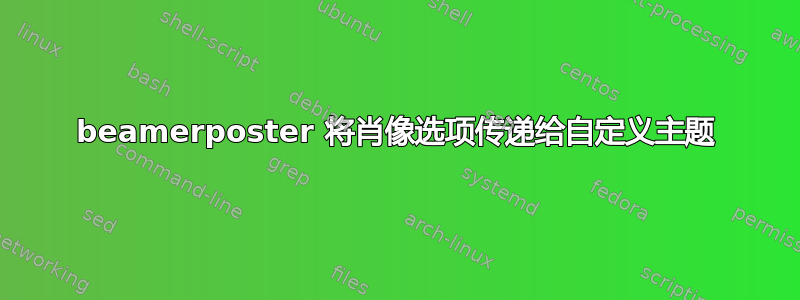
嗨,我正在为 beamerposter 准备一个自定义主题,以与我所在机构的主题保持一致。我必须在标题上添加一个图形横幅,并可能包含 2 个不同的徽标。到目前为止,我在 .sty 文件中已经这样做了
\setbeamertemplate{headline}{
\leavevmode
\parbox{\textwidth}{\includegraphics[width=\paperwidth]{poster-banner}}
\vskip-35ex
\begin{beamercolorbox}[wd=\paperwidth]{headline}
\begin{columns}[T]
\begin{column}{.2\paperwidth}
\begin{center}
\ifdefined\LeftLogo
\includegraphics[width=.6\linewidth,keepaspectratio,clip]{\LeftLogo}
\else
\fi
\end{center}
\vskip1.5cm
\end{column}
\begin{column}{.65\paperwidth}
\hskip1ex
\vskip4ex
\raggedright
\usebeamercolor{title in headline}{\color{fg}\textbf{\LARGE{\inserttitle}}\\[1ex]}
\usebeamercolor{author in headline}{\color{fg}\Large{\insertauthor}\\[0.5ex]}
\usebeamercolor{institute in headline}{\color{fg}\large{\insertinstitute}\\[1ex]}
\end{column}
\begin{column}{.15\paperwidth}
\begin{center}
\ifdefined\RightLogo
\includegraphics[width=.6\linewidth,keepaspectratio,clip]{\RightLogo}
\else
\fi
\end{center}
\vskip1.5cm
\end{column}
\end{columns}
\end{beamercolorbox}}
其中 \RightLogo 和 \LeftLogo 在
\def\RightLogo{logoa.pdf}
\def\LeftLogo{logob.pdf}
\documentclass[final]{beamer}
这个技巧在 Beamerposter 的纵向模式下效果很好。但每当我使用横向选项时,横幅的高度就太大了。所以我认为我应该根据传递给 Beamerposter 的选项以不同的方式传递横幅的尺寸和 vskip 的数量(即 orientation=portrait,orientation=landscape)。但我不知道如何推断这些选项。我希望我能解释清楚。我知道我应该给出 MWE,但我希望它足够了,因为我已经这样做了
答案1
该命令\ifportrait检测的值orientation。因此,您可以替换您的行
\parbox{\textwidth}{\includegraphics[width=\paperwidth]{poster-banner}}
对每种情况进行测试并给出适当的代码
\ifportrait
\parbox{\textwidth}{\includegraphics[width=\textwidth]{poster-banner}}
\else
\parbox{\textwidth}{\includegraphics[width=\textwidth,height=10cm]{poster-banner}}
\fi
格式是\ifportrait <portait-case> \else <landscape-case> \fi。我随机选择了 10cm 的高度landscape,您需要根据具体情况写一些合适的内容。例如,您可能会发现比minipage更合适的,\parbox并且可以写
\begin{minipage}{\textwidth}
\centering\includegraphics[width=0.5\textwidth]{poster-banner}
\end{minipage}
在景观案例中。
要将其用作样式,请将以下内容放入文件中beamerthemeProva.sty
\mode<presentation>
\setbeamertemplate{headline}{
\leavevmode
\ifportrait
\parbox{\textwidth}{\includegraphics[width=\textwidth]{example-image-a}}
\else
\begin{minipage}{\textwidth}\centering\includegraphics[width=0.5\textwidth,height=15cm]{example-image-a}\end{minipage}
\fi
\vskip-35ex
\begin{beamercolorbox}[wd=\paperwidth]{headline}
\begin{columns}[T]
\begin{column}{.2\paperwidth}
\begin{center}
\ifdefined\LeftLogo
\includegraphics[width=.6\linewidth,keepaspectratio,clip]{\LeftLogo}
\else
\fi
\end{center}
\vskip1.5cm
\end{column}
\begin{column}{.65\paperwidth}
\hskip1ex
\vskip4ex
\raggedright
\usebeamercolor{title in headline}{\color{fg}\textbf{\LARGE{\inserttitle}}\\[1ex]}
\usebeamercolor{author in headline}{\color{fg}\Large{\insertauthor}\\[0.5ex]}
\usebeamercolor{institute in headline}{\color{fg}\large{\insertinstitute}\\[1ex]}
\end{column}
\begin{column}{.15\paperwidth}
\begin{center}
\ifdefined\RightLogo
\includegraphics[width=.6\linewidth,keepaspectratio,clip]{\RightLogo}
\else
\fi
\end{center}
\vskip1.5cm
\end{column}
\end{columns}
\end{beamercolorbox}}
\mode<all>
然后你就可以得到一个主文档(beamerposter 发行版中标准示例的变体),如下所示
\def\RightLogo{example-image-a.pdf}
\def\LeftLogo{example-image-b.pdf}
\documentclass[final]{beamer}
\mode<presentation> { \usetheme{Berlin}
\usepackage{times}
\usepackage{amsmath,amsthm, amssymb, latexsym}
\boldmath
\usepackage[english]{babel}
\usepackage[latin1]{inputenc}
\usepackage[orientation=landscape,size=a0,scale=1.4,debug]{beamerposter}
\usetheme{Prova} }
\graphicspath{{figures/}}
\title[Fancy Posters]{Making Really Fancy Posters with \LaTeX}
\author[Dreuw \& Deselaers]{Philippe Dreuw and Thomas Deselaers}
\institute[RWTH Aachen University]{Human Language Technology and Pattern Recognition, RWTH Aachen University}
\date{Jul. 31th, 2007}
%%%%%%%%%%%%%%%%%%%%%%%%%%%%%%%%%%%%%%%%%%%%%%%%%%%%%%%%%%%%%%%%%%%%%%%%%%%%%%%%%5
\begin{document}
\begin{frame}{}
\vfill
\begin{block}{\large Fontsizes}
\centering
{\tiny tiny}\par
{\scriptsize scriptsize}\par
{\footnotesize footnotesize}\par
{\normalsize normalsize}\par
{\large large}\par
{\Large Large}\par
{\LARGE LARGE}\par
{\veryHuge VeryHuge}\par
{\VeryHuge VeryHuge}\par
{\VERYHuge VERYHuge}\par
\end{block}
\vfill
\vfill
\begin{block}{\large Fontsizes}
\centering
{\tiny tiny}\par
{\scriptsize scriptsize}\par
{\footnotesize footnotesize}\par
{\normalsize normalsize}\par
{\large large}\par
{\Large Large}\par
{\LARGE LARGE}\par
{\veryHuge VeryHuge}\par
{\VeryHuge VeryHuge}\par
{\VERYHuge VERYHuge}\par
\end{block}
\vfill
\begin{columns}[t]
\begin{column}{.48\linewidth}
\begin{block}{Introduction}
\begin{itemize}
\item some items
\item some items
\item some items
\item some items
\end{itemize}
\end{block}
\end{column}
\begin{column}{.48\linewidth}
\begin{block}{Introduction}
\begin{itemize}
\item some items and $\alpha=\gamma, \sum_{i}$
\item some items
\item some items
\item some items
\end{itemize}
$$\alpha=\gamma, \sum_{i}$$
\end{block}
\begin{block}{Introduction}
\begin{itemize}
\item some items
\item some items
\item some items
\item some items
\end{itemize}
\end{block}
\begin{block}{Introduction}
\begin{itemize}
\item some items and $\alpha=\gamma, \sum_{i}$
\item some items
\item some items
\item some items
\end{itemize}
$$\alpha=\gamma, \sum_{i}$$
\end{block}
\end{column}
\end{columns}
\end{frame}
\end{document}
您现在可以将方向从 更改为landscape并portrait获得不同的效果。


