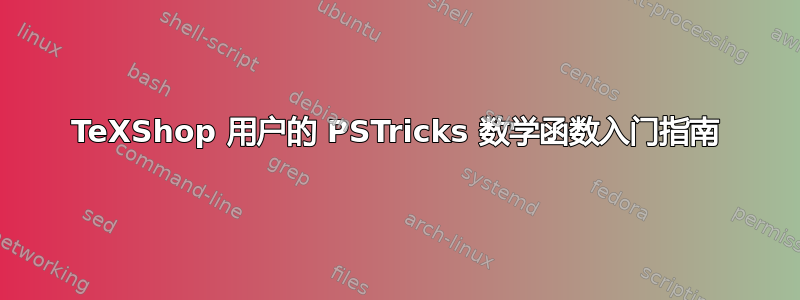
我需要帮助来绘制正切函数。我发现 TikZ 在 TeXShop 上的能力不足。
我正在考虑 PSTricks 和 TeXShop。是否有关于开始绘制数学三角函数图所涉及的软件包的有用文档或教程。
答案1
看看pst-plot包-以下示例取自文档第 28 页

\documentclass{article}
\usepackage{pst-plot}
\begin{document}
\begin{pspicture}(-6.5,-4)(6.5,7.5)
\psaxes[trigLabelBase=2,dx=\psPiH,xunit=\psPi,trigLabels]%
{->}(0,0)(-1.7,-3.5)(1.77,6.5)[$x$,0][$y$,90]
\psset{algebraic=true}
\psplot[yMaxValue=6,yMinValue=-3,linewidth=1.6pt,plotpoints=2000,
linecolor=red]{-4.55}{4.55}{tan(x)}
\end{pspicture}
\end{document}
答案2
看http://tug.org/PSTricks/main.cgi?file=pdf/pdfoutput#TS
配置 TeXShop 以供使用latex->dvips->ps2pdf
或者使用
\usepackage[pdf]{pstricks}
并使用 运行您的文档pdflatex -shell-escape。上面的页面显示了如何shell-escape启用。
答案3
另一种方法,用 进行编译pdflatex --shell-escape filename。
\documentclass{article}
\usepackage{filecontents}
\begin{filecontents*}{dummy.tex}
\documentclass[border=12pt,pstricks]{standalone}
\usepackage{pst-plot}
\begin{document}
\begin{pspicture}(-6.5,-4)(6.5,7.5)
\psaxes[trigLabelBase=2,dx=\psPiH,xunit=\psPi,trigLabels]%
{->}(0,0)(-1.7,-3.5)(1.77,6.5)[$x$,0][$y$,90]
\psset{algebraic=true}
\psplot[yMaxValue=6,yMinValue=-3,linewidth=1.6pt,plotpoints=2000,
linecolor=red]{-4.55}{4.55}{tan(x)}
\end{pspicture}
\end{document}
\end{filecontents*}
\usepackage{graphicx}
\def\GetImage#1{%
\immediate\write18{latex dummy}%
\immediate\write18{dvips dummy}%
\immediate\write18{ps2pdf dummy.ps}%
\includegraphics[scale=#1]{dummy}%
}
\begin{document}
\noindent
\fbox{\GetImage{1}}
\end{document}


