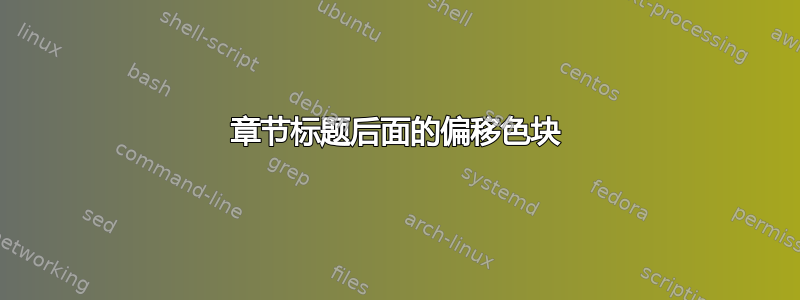
约瑟夫·赖特的简历来源包含一段使用该titlesec包在章节标题后面生成偏移颜色块的代码,如下所示:
\documentclass[11pt]{article}
\usepackage{lipsum,xcolor}
\usepackage{titlesec}
\titleformat{\section}{\Large}{}{0 em}
{%
\begingroup
\color{gray!30}%
\titleline{\leaders\hrule height 0.6 em\hfill\kern 0 pt\relax}%
\endgroup
\nobreak
\vspace{-1.2 em}%
\nobreak
}
\begin{document}
\section{Lorem Ipsum}
\lipsum[6]
\end{document}

\thesection然而,当通过命令添加节编号时\titleformat,这种良好的效果似乎被破坏了:

如何修改此代码以使节编号不会引起任何对齐问题?如果可以在仍使用该titlesec包时实现这一点,那就太好了。
答案1
这是一种可能性,使用explicit选项titlesec;该示例显示了编号和未编号部分所需的定义:
\documentclass[11pt]{article}
\usepackage{lipsum,xcolor}
\usepackage[explicit]{titlesec}
\titleformat{\section}{\Large}{}{0em}
{%
\begingroup
\color{gray!30}%
\titleline{\leaders\hrule height 0.6 em\hfill\kern 0 pt\relax}%
\endgroup\vskip-1.2em\thesection\hskip0.5em#1
\nobreak
}
\titleformat{name=\section,numberless}{\Large}{}{0em}
{%
\begingroup
\color{gray!30}%
\titleline{\leaders\hrule height 0.6 em\hfill\kern 0 pt\relax}%
\endgroup\vskip-1.2em#1
\nobreak
}
\begin{document}
\section{Lorem Ipsum}
\lipsum[6]
\section*{Lorem Ipsum}
\lipsum[6]
\end{document}



