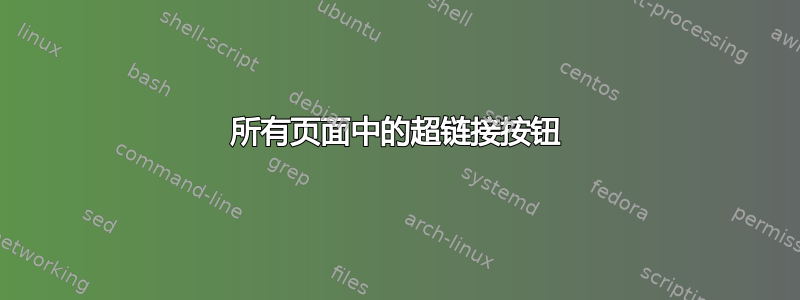
list.pdf在使用主题时,如何在 Beamer 演示文稿的所有幻灯片中将相同的超链接按钮(打开 pdf 文件)放在相同的位置(标题栏或脚注) cambridgeUS?
序言如下
%\usecolortheme[named=Brown]{structure}
\usetheme{CambridgeUS}
%\usecolortheme{seahorse}
\setbeamertemplate{blocks}[rounded][shadow=true]
\setbeamertemplate{items}[ball]
%\setbeamertemplate{navigation symbols}{}
\setbeamercolor{title}{bg=red!65!black, fg=white}
%% Macro for inserting Page number in Warsaw theme
%\newcommand*\oldmacro{}%
%\let\oldmacro\insertshorttitle%
%\renewcommand*\insertshorttitle{%
% \oldmacro\hfill%
% \insertframenumber\,/\,\inserttotalframenumber}
\usepackage{ragged2e}\title{Lecture 003}
\author[The Author]{The Author}
\institute[IIT Madras]{Assistant Professor \\Department of Electrical Engineering\\Indian Institute of Technology Madras}
\pgfdeclareimage[height=1cm]{iitmlogo}{/home/melvinp/Dropbox/NPTEL/Lecture2/IITMLogo.pdf}
\logo{\pgfuseimage{iitmlogo}}
\date{}
\AtBeginDocument{\setlength{\abovedisplayskip}{0pt}}
\addtobeamertemplate{block begin}{\setlength{\abovedisplayskip}{0pt}}
%\AtBeginSubsection[]
%{
% \begin{frame}<beamer>
% \frametitle{Layout}
% \tableofcontents[currentsection,currentsubsection]
% \end{frame}
%}
\justifying{
我是 LyX 的新手,但不懂 LaTeX。
我使用的是beamer文档类,有大约 1500 张幻灯片,太大了。所以我把它分成 15 个文件,每个文件有 100 张幻灯片Lecture1.lyx + Lecture1.pdf,Lecture2.lyx + Lecture2.pdf等等。我已经开发了list.lyx and list.pdf所有章节、子章节和子子章节(在article文档类中)。当我单击list.pdf相应主题中的一个主题时lecture##.pdf,因为我已将它们超链接起来,所以会打开。
但是,我希望在我的所有 1500 张幻灯片中都有一个按钮,当我单击它时,必须list.pdf打开(我可以在序言中输入什么代码?)。
在某些情况下,当我单击时,subsubsection它应该打开相应的 PDF 文件并转到存在数据的确切幻灯片。
如果这些是可能的,那么下一个问题是,经过一段时间后,会打开很多 PDF 文件。因此,当我单击 中的超链接“abc”时list.pdf,list.pdf应该关闭,相应的 PDF 文件打开并指向所需的幻灯片。同样,当我单击 1500 张幻灯片中的任何一张上的按钮时,包含按钮的文件应该关闭, 应该list.pdf打开。因此,一次我只能打开一个 PDF 文件。
答案1
如果没有更多关于您想要的细节,很难回答您的问题,但您可以轻松地在标题栏或脚注上添加超链接,例如执行以下操作:
\setbeamertemplate{footline}{
\begin{beamercolorbox}[sep=0.2em,wd=\paperwidth,leftskip=0.5cm,rightskip=0.5cm]{footlinecolor}
\hspace{0.3cm}%
\insertshortauthor{} \hfill \insertshorttitle \hfill Slide \insertframenumber{} of \inserttotalframenumber \hfill \url{http://www.example.com}
\end{beamercolorbox}%
}


