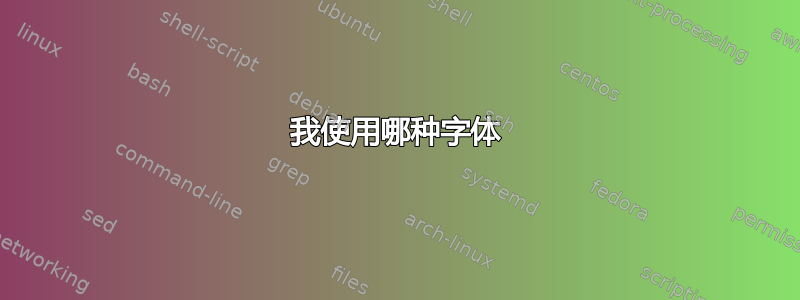
我正在使用 matplotlib 为我的 LaTeX 文档创建许多图形'text.usetex': True。
我的完整序言如下:
rc('font', **{'family':'serif', 'serif':['Computer Modern Roman']})
params = {'backend': 'pdf',
'axes.labelsize': 12,
'text.fontsize': 12,
'legend.fontsize': 12,
'xtick.labelsize': 10,
'ytick.labelsize': 10,
'text.usetex': True,
'figure.figsize': fig_size,
'axes.unicode_minus': True}
matplotlib.rcParams.update(params)
在图中我也使用了\texttt{},它应该与 latex 文档中的格式相匹配。然而事实并非如此(比较图例和标题,均为 12pt)。

我认为我必须添加类似的内容'family':'typewriter', 'typewriter':['Some font']。所以我的问题是:
- 如何找出 LaTeX 文档中使用的字体和粗细
\texttt - 如何告诉 matplotlib 使用完全相同的字体
答案1
Matplotlib 显然使用导游默认情况下,我的 LaTeX 使用计算机现代打字机。
我找到了一些字体规范示例这里。
因此,将我的序言第一行改为
rc('font', **{'family':'serif', 'serif':['Computer Modern Roman'],
'monospace': ['Computer Modern Typewriter']})
渲染\texttt{}方式与 LaTeX 相同。


