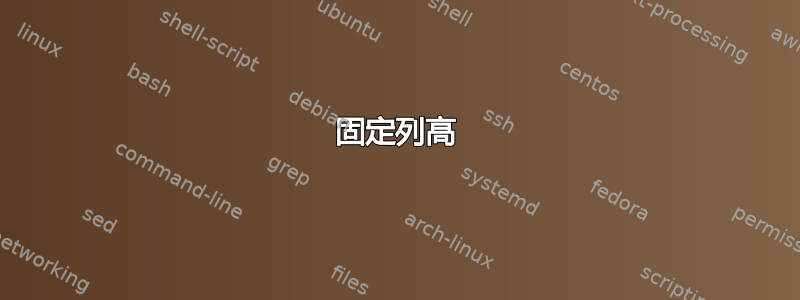
我有几张类似的幻灯片beamer。每张幻灯片都有并排的 2 个部分。左侧有一个tikzpicture,minipage所有幻灯片都相同;右侧有几个blocks,有些幻灯片的块较多,有些则较少。我注意到,由于不同幻灯片的块长度不同,左手的位置会发生变化 - 这不是我想要的。我希望左手的高度在所有幻灯片中保持不变,与右手的长度和高度无关。有人知道怎么做吗?
这里有两张典型的幻灯片,你可以注意到这两张幻灯片之间左侧矩形的位置并不相同……
\documentclass{beamer}
\usetheme{Boadilla}
\usepackage{color}
\usepackage{tikz}
\usepackage{framed}
\usepackage{multicol}
\usepackage{xifthen}% http://ctan.org/pkg/xifthen
\begin{document}
\begin{frame}
\begin{columns}
\begin{column}{0.32\textwidth}
\resizebox{0.66\textwidth}{!}{%
\begin{minipage}[t][10cm][t]{\linewidth-2\fboxsep-2\fboxrule}% Remove fbox rule/sep width
\hspace*{-1em}{\begin{tikzpicture}[thick, scale=0.4]
\filldraw[fill=white!20] (2,2) rectangle (6,12);
\end{tikzpicture}}
\end{minipage}}
\end{column}
\begin{column}{0.64\textwidth}
\begin{alertblock}
a \vspace{2cm} b
\end{alertblock}
\end{column}
\end{columns}
\end{frame}
\begin{frame}
\begin{columns}
\begin{column}{0.32\textwidth}
\resizebox{0.66\textwidth}{!}{%
\begin{minipage}[t][10cm][t]{\linewidth-2\fboxsep-2\fboxrule}% Remove fbox rule/sep width
\hspace*{-1em}{\begin{tikzpicture}[thick, scale=0.4]
\filldraw[fill=white!20] (2,2) rectangle (6,12);
\end{tikzpicture}}
\end{minipage}}
\end{column}
\begin{column}{0.64\textwidth}
\begin{alertblock}
a \vspace{7cm} b
\end{alertblock}
\end{column}
\end{columns}
\end{frame}
\end{document}
答案1
frame如果为和环境设置可选参数,则可以实现一致的顶部对齐columns:
\begin{frame}[t] % align frame content to top
\begin{columns}[T] % align all columns to top of first line
% definition of individual columns
\end{columns}
\end{frame}


