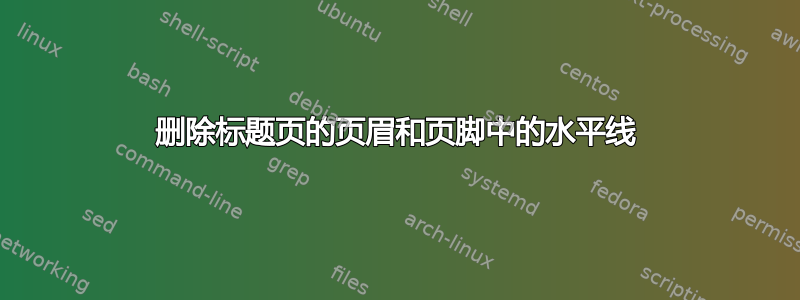
我打算在论文标题页前设置两页空白页。但是,我使用的解决方法对于第一页来说效果很好,但在标题页中引入了水平线(有“文本文本...”)。以下是我的代码:
\documentclass[a4paper,12pt]{book}
\usepackage{amsmath, amsthm, amssymb}
\usepackage{url}
\usepackage[algoruled,vlined]{algorithm2e}
\usepackage{graphicx,subfigure}
% for nice tables
\usepackage{booktabs}
% end for nice tables
% for using color names
\usepackage[usenames,dvipsnames]{color}
% end for using color names
% for nicer figure captions
\usepackage[font=small,format=plain,labelfont=bf,up,textfont=it,up]{caption}
% end for nicer figure captions
% fancy headers and footers
\usepackage{fancyhdr}
\pagestyle{fancy}
\renewcommand{\headrulewidth}{0.1pt} % for upper line
\renewcommand{\footrulewidth}{0.1pt} % for lower line
\fancyhead[LE,RO]{\itshape \nouppercase \rightmark}
\fancyhead[LO,RE]{\itshape \nouppercase \leftmark}
\fancyfoot[C]{\thepage}
% end fancy headers and footers
% for shaded table cells
\usepackage{colortbl}
% for multirow option in the tables
\usepackage{multirow}
\usepackage[semicolon]{natbib}
\usepackage{fancybox}
\usepackage{xcolor}
\usepackage{framed}
\newcommand{\HRule}{\rule{\linewidth}{0.5mm}}
\newenvironment{myfancybox}{%
\def\FrameCommand{\fboxsep=\FrameSep \fcolorbox{black}}%
\color{black}\MakeFramed {\FrameRestore}}%
{\endMakeFramed}
% for theorems, lemmas...
\theoremstyle{plain} % use "default" font
\newtheorem{thm}{Theorem}[chapter]
\newtheorem{lemma}[thm]{Lemma}
\newtheorem{prop}[thm]{Proposition}
\newtheorem{cor}[thm]{Corollary}
\newtheorem*{thma}{Theorem}
%\theoremstyle{definition} % use "definition-style" font for the rest
%\bibliographystyle{plain} %Choose a bibliograhpic style
\usepackage{sectsty}
\allsectionsfont{\itshape}
% for height of the heading
\setlength{\headheight}{15pt}
\parskip1ex
\begin{document}
\begin{titlepage}
\fancyhf{}
\newpage
\mbox{}
\newpage
\mbox{}
\newpage
{\large text text text text
text text text text text text text text
text text text text text text text text
text text text text text text text text}
\end{titlepage}
\end{document}
能否将两个初始页面留空,并将标题页设为无水平线?请注意,文档的其余部分需要水平线,但标题页不应有水平线。
答案1
您可以使用\pagestyle{empty}来\fancyhf{}获得没有线条的空脚线和头线。


