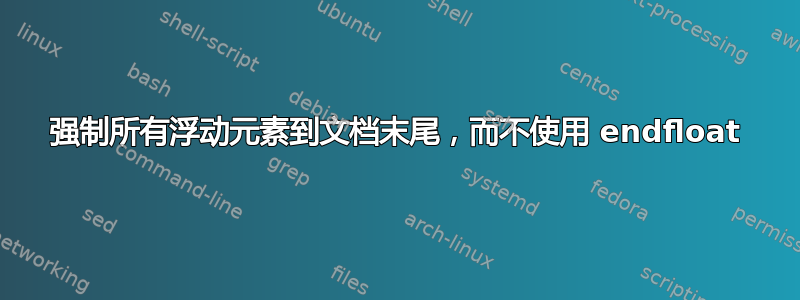
让所有浮动元素强制出现在文档末尾(每页一个)的最简单方法是什么?该endfloat包不是一种选择,请参见下文。以下问题相关但没有帮助:
细节
在我们的环境中,我们有用于创建图形、表格等的包装器。包装器作为环境实现,允许“一切”都在其中,此外还接受图形的长标题名称和短标题名称、标签和内容等。包装器的实现可以根据不同的文档布局进行更改(标题在上/下、图形按规则是/否分隔,...)。
有一种特殊的布局要求将每个图形放在主文档之后的单独页面上。
自己的尝试
我想到了包装endfloat。但是,我无法让它工作,因为这些数字是由包装器创建的。
我曾尝试使用 来实现这一点\gappto:创建图形的命令将附加到在 之前执行的全局钩子上\end{document}。当创建图形的包装器只是一个命令时,这种方法是有效的,但现在它是一个允许“所有内容”进入的环境。我已将我的尝试添加到下面的 MnWE,但这会导致以下错误消息:
! Extra }, or forgotten \endgroup.
\environment_richfigure_end_aux:w ...gure}\egroup
l.39 \end{richfigure}
您将如何实现这一点?
锰氧化物
\documentclass{scrartcl}
\pagestyle{empty}
\usepackage{caption}
\usepackage{xparse}
\usepackage{etoolbox}
\newcommand{\delayedfigures}{}
% Comment the following line to get working code
\newcommand{\dofigure}[1]{\gappto{\delayedfigures}{\clearpage#1}}
% The example works with the default implementation of \dofigure
\providecommand{\dofigure}[1]{#1}
%% \begin{richfigure}
%% [<placement>, e.g. htp (h=here, t=top, p=page)]
%% {<short caption>}
%% {<long caption>}
%% {<\label{label}>}
%% <\includegraphics[...]{figure}>
%% \end{richfigure}
\NewDocumentEnvironment{richfigure}{O{tbp} m m m}{%
\dofigure\bgroup%{%
\begin{figure}[#1]%
\caption[#2]{#3}#4%
}{% Here, the contents of the environment are placed
\end{figure}%
\egroup%{
}
\gpreto{\enddocument}{\delayedfigures}
% Usage example
\begin{document}
Main document contents.
\begin{richfigure}{Short caption}{Long caption}{\label{fig:1}}
Figure contents.
\end{richfigure}
All figures are to appear on separate pages, one per page.
\end{document}
答案1
下面是一个修改浮动检查并使用 [p] 作为放置的示例。浮动出现在节的末尾,每页一个。
\documentclass{scrartcl}
\pagestyle{empty}
\usepackage{caption}
\usepackage{lipsum}
\makeatletter
\def \@largefloatcheck{\ht\@currbox 0.5\textheight}
\makeatother
\begin{document}
\section{baz}
Main document contents.
\lipsum
\begin{figure}[p]
\centerline{ Figure contents. }
\caption[Short caption]{Long caption of fig 1}\label{fig:1}
\end{figure}
\lipsum
All figures are to appear on separate pages, one per page.
\lipsum
\section{foo}
\lipsum
\begin{figure}[p]
\centerline{ Figure contents. }
\caption[Short caption]{Long caption of fig 2}\label{fig:2}
\end{figure}
\lipsum
\end{document}


