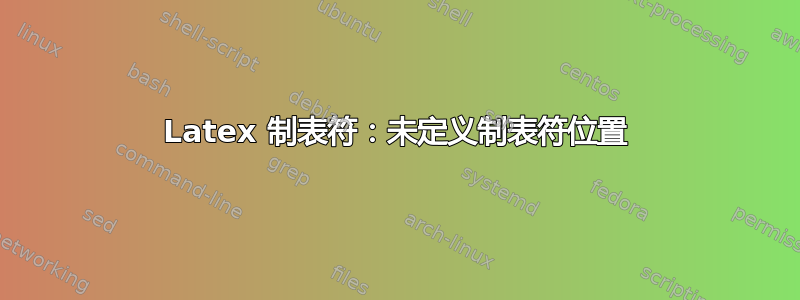
我收到错误“!LaTeX 错误:未定义制表符位置。”,针对以下乳胶代码片段。
\begin{tabbing}
\> \>$n$ = Some data\\
\> \>$B$ = Another Statement\\
\> \>$N$ = Yet another statement\\
\end{tabbing}
我看了相关的帖子:制表环境:如何换行?,但我无法找出错误的原因。有人能建议如何修复这个错误吗?
答案1
您需要先设置制表符位置(在第一行或\killed 行):
第一行:
\documentclass{article}
\begin{document}
\begin{tabbing}
\= \= $n$ = Some data\\
\> \> $B$ = Another Statement\\
\> \> $N$ = Yet another statement
\end{tabbing}
\end{document}
\kill编辑行:
\documentclass{article}
\begin{document}
\begin{tabbing}
\hspace{2em} \= \hspace{3em} \= $N$ = Yet another statement \= \kill
\> \> $n$ = Some data \> (1) \\
\> \> $B$ = Another Statement \> (2) \\
\> \> $N$ = Yet another statement \> (3)
\end{tabbing}
\end{document}


