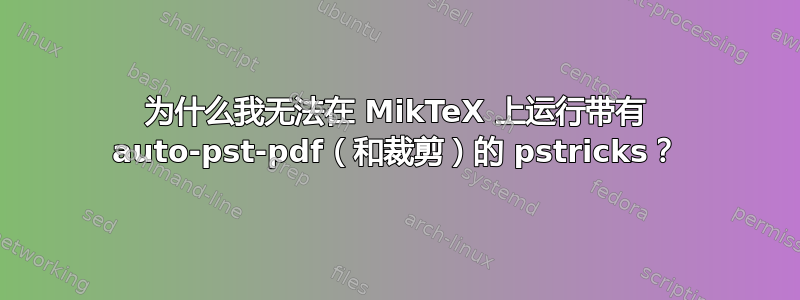
\documentclass{minimal}
\usepackage[pdf]{pstricks}
\begin{document}
\begin{pspicture}(-5.25,-5.25)(5.25,5.25)%
\pscircle*[linecolor=cyan]{5}
\psgrid[subgriddiv=0,gridcolor=lightgray,gridlabels=0pt]
\Huge\sffamily\bfseries
\rput(-4.5,4.5){A} \rput(4.5,4.5){B}
\rput(-4.5,-4.5){C}\rput(4.5,-4.5){D}
\rput(0,0){auto-pst-pdf}
\rmfamily
\rput(0,-3.8){PSTricks}
\rput(0,3.8){\LaTeX}
\end{pspicture}
\end{document}
我使用以下命令运行它:
pdflatex -shell-escape Test.tex > log.txt 2>&1
但标准输出显示:
PDFCROP 1.33, 2012/02/01 - Copyright (c) 2002-2012 by Heiko Oberdiek.
!!! Error: Ghostscript exited with error code 1!
使用时也会发生同样的情况\usepackage{pstricks} \usepackage{auto-pst-pdf}。
如果我使用\usepackage{pstricks} \usepackage[crop=off]{auto-pst-pdf}那么它就有效!
我使用 Windows 7 x64、MikTeX 2.9 x86(完整系统)和最新的软件包,安装了最新的 ActivePerl x86,还应用了pdfcrop 修复(因为相关问题之前已经出现过)。
您可以在日志中看到以下所有详细信息:标准输出,测试日志, 和测试-autopp.log。
有任何想法吗?
更新:我尝试手动运行 pdfcrop,但出现了同样的错误。当我使用 --debug 运行它时,我发现它找不到 Ghostscript 可执行文件gswin32c.exe。我查看了 MikTeX bin/ 文件夹,因为我以为它在那里,但实际上它不在。我必须单独安装 Ghostscript 吗?
答案1
我用 miktex 2.9 做了一些测试:只有当路径中有外部文件时, auto-pst-pdfwithpdfcrop才对我有用perl。不需要外部 ghostscript。这是“最小工作路径”(我猜需要 windows 路径cmd.exe):
Path=J:\MiKTeX2.9\miktex\bin;C:\WINDOWS\system32;J:\Perl\bin;
答案2
我真的不知道为什么,但我不得不单独安装 Ghostscript,以便 pdfcrop 可以使用 gswin32c.exe。我以为它包含在 MikTeX 中(不应该吗?)。
另一点需要注意的是:虽然我的最小示例现在可以工作了,但我无法让它适用于更大的文档。我发现两者之间似乎存在一些(不想要的?)差异
\usepackage{pstricks,auto-pst-pdf}
和
\usepackage[pdf]{pstricks}
只有第一个有效!对于第二个,我得到了奇怪的 Ghostscript 错误:
Error: /typecheck in --div--
Operand stack:
1 0 0.0 -0.0367123 a 65781.8
Execution stack:
%interp_exit .runexec2 --nostringval-- --nostringval-- --nostringval-- 2 %stopped_push --nostringval-- --nostringval-- --nostringval-- false 1 %stopped_push 1926 1 3 %oparray_pop 1925 1 3 %oparray_pop 1909 1 3 %oparray_pop 1803 1 3 %oparray_pop --nostringval-- %errorexec_pop .runexec2 --nostringval-- --nostringval-- --nostringval-- 2 %stopped_push --nostringval-- --nostringval-- --nostringval-- --nostringval-- 4 --nostringval-- %repeat_continue --nostringval--
Dictionary stack:
--dict:1169/1684(ro)(G)-- --dict:0/20(G)-- --dict:122/200(L)-- --dict:104/300(L)--
Current allocation mode is local
Current file position is 167839


