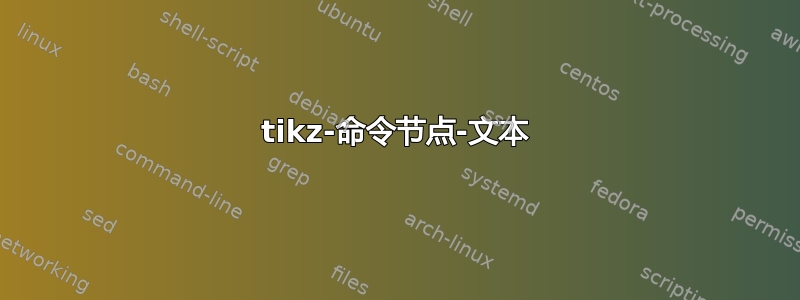
我的 MWE 是:
\documentclass{book}
\usepackage{tikz}
\usetikzlibrary{intersections}
\usetikzlibrary{calc}
\begin{document}
\begin{tikzpicture}[domain=0:2*pi]
\draw[xstep=pi/4, ystep=0.5, dashed, color=gray] (-0.1,-1.6) grid (2*pi,1.6);
\draw[->] (-0.2,0) -- (7,0) node[right] {$t$};
\draw[->] (0,-2) -- (0,2) node[above] {$i(t)$};
\node[below left](0,0){$0$};
\draw[color=blue, smooth] plot (\x,{sin(\x r)}) node[below right] {$i(t)$};
\node[below left] at (2,2) {$i(t) = I_0\sin\omega t$};
\end{tikzpicture}
\end{document}
在最后一个命令中,我尝试将文本放在$i(t) = I_0\sin\omega t$坐标 (2,2) 处,但结果与我的预期不符。问题出在哪里?如何在不依赖前面的命令的情况下将文本插入到某个位置?
我得到了这张图片:

我希望文字$i(t) = I_0\sin\omega t$更加正确。
答案1
如果你想更正确,那么您应该指定below right而不是below left:
\documentclass{book}
\usepackage{tikz}
\usetikzlibrary{intersections}
\usetikzlibrary{calc}
\begin{document}
\begin{tikzpicture}[domain=0:2*pi]
\draw[xstep=pi/4, ystep=0.5, dashed, color=gray] (-0.1,-1.6) grid (2*pi,1.6);
\draw[->] (-0.2,0) -- (7,0) node[right] {$t$};
\draw[->] (0,-2) -- (0,2) node[above] {$i(t)$};
\node[below left](0,0){$0$};
\draw[color=blue, smooth] plot (\x,{sin(\x r)}) node[below right] {$i(t)$};
\node[below right] at (2,2) {$i(t) = I_0\sin\omega t$};
\end{tikzpicture}
\end{document}
您可以在以下位置找到有关定位节点的更多信息pgfmanual,第 16.5 节。


