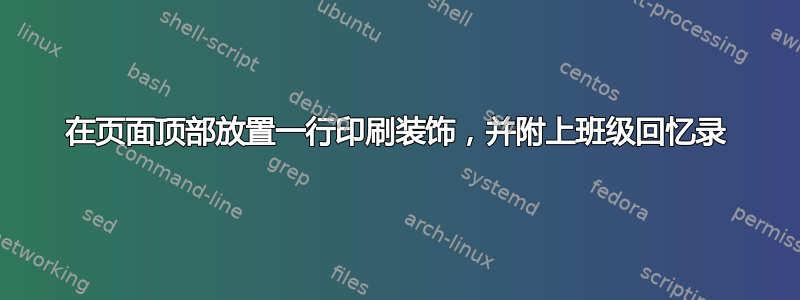
根据类提供的实用程序memoir,我想在自定义尺寸纸张的页面顶部设置一行印刷工的装饰(实际上,沿着四个页面边缘,但我的问题仅指顶部边缘)。 为了做到这一点,我想到通过声明 0pt 头部高度和 0pt 头部下降(类文档中介绍的术语)将页眉的基线设置在页面的最顶部,但由于某种原因,我最终得到了从页面顶部到页眉基线的距离,这相当于我的字体声明的正常大小(在下面的 MWE 中,这是 11pt)。 我做错了什么?
\documentclass[11pt]{memoir}
\usepackage{calc,pstricks}
\setstocksize{20cm}{20cm}
\settrimmedsize{\stockheight}{\stockwidth}{*}
\setlrmarginsandblock{\paperwidth * 1/10}{*}{1}
\setulmarginsandblock{4\baselineskip}{3\baselineskip}{*}
\setheadfoot{0pt}{3\baselineskip}
\setheaderspaces{0pt}{*}{*}
\checkandfixthelayout
\setlength{\headwidth}{\paperwidth}
\makepagestyle{mainpage}
\makerunningwidth{mainpage}{\headwidth}
\makeheadposition{mainpage}{}{}{}{}
\makepsmarks{mainpage}{%
\nouppercaseheads
\makeoddhead{mainpage}{\rput[tl]{0}(0,0){Hello}}{}{}
\makeoddfoot{mainpage}{}{}{}
\makeevenhead{mainpage}{}{}{}
\makeevenfoot{mainpage}{}{}{}
}
\pagestyle{mainpage}
\begin{document}
Testing document
\end{document}
在上面的 MWE 中,命令\rputfromPSTricks仅用于在页眉基线上键入包含页眉文本(“Hello”)的框的左上角。
答案1
您不能将头部高度设置为零,因为 TeX 想要在其中放入一些永远放不下的东西。此时,您的选择是设置一个常规的、可接受的头部高度(例如高度\baselineskip),然后将元素提升到位。这可以通过以下方式实现

\documentclass[11pt]{memoir}% http://ctan.org/pkg/memoir
\usepackage{showframe}% http://ctan.org/pkg/showframe
\setstocksize{20cm}{20cm}
\settrimmedsize{\stockheight}{\stockwidth}{*}
\setlrmarginsandblock{.1\paperwidth}{*}{1}
\setulmarginsandblock{4\baselineskip}{3\baselineskip}{*}
\setheadfoot{\baselineskip}{3\baselineskip}
\setheaderspaces{0pt}{*}{*}
\checkandfixthelayout
\makepagestyle{mainpage}
\makerunningwidth{mainpage}{\headwidth}
\makeheadposition{mainpage}{}{}{}{}
\makepsmarks{mainpage}{%
\nouppercaseheads
\makeoddhead{mainpage}{Hello}{}{}
\makeoddfoot{mainpage}{}{}{}
\makeevenhead{mainpage}{}{}{}
\makeevenfoot{mainpage}{}{}{}
}
\pagestyle{mainpage}
\begin{document}
Testing document
\end{document}
当然,您可以替换Hello为以\raisebox{\baselineskip}[0pt][0pt]{<stuff>}提高内容但增加垂直高度。


