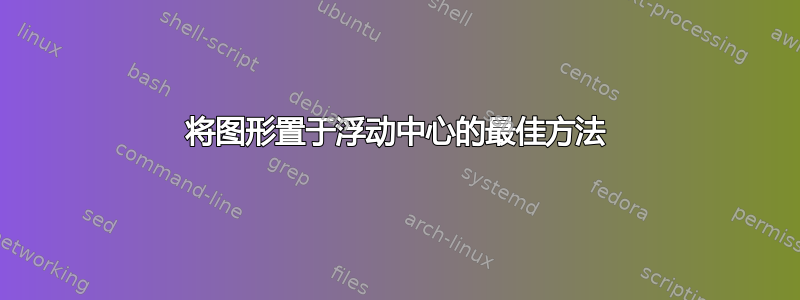
有(至少)两种方法可以将单个图形/图形在浮动图形中水平居中:
1)\begin{centering}在浮动中使用
2)使用\hfill图的左侧和右侧
有什么更好/更强大/更 LaTeX 的方式来实现这一点?
答案1
推荐的方法是
\begin{figure}
\centering\includegraphics{whatever}
\caption{A nice figure.}
\end{figure}
环境center在浮动体周围增加了额外的不必要的空间。
答案2
正如解释的那样我应该对图形和表格使用 center 还是 centering ? \centering是推荐的。据我所知,这是标准做法。center不应使用该环境,因为它会增加垂直空间,并且不适用于图像。\hfill是低级 TeX 宏,而不是 LaTeX 宏。有经验的用户可以使用它来获得特殊行为,但应仅在需要时使用。
请注意,您还可以使用我的包轻松地将图像居中(或右对齐)adjustbox。它允许您添加center键\includegraphics,甚至可以将图像直接转换为图形:
\documentclass{article}
\usepackage[export]{adjustbox}
\usepackage{mwe}% For example images only
\begin{document}
\blindtext
\begin{figure}
\centering
\includegraphics[width=.8\textwidth]{image}
\caption{Caption (already centered).}
\label{fig:example1}
\end{figure}
\blindtext
\begin{figure}
\includegraphics[width=.8\textwidth,center]{image}
\caption{Caption (already centered).}
\label{fig:example2}
\end{figure}
\blindtext
\adjustimage{width=.8\textwidth,center,caption=[Short Caption]{Long Caption},label=fig:example3,figure}{image}
\blindtext
\end{document}


