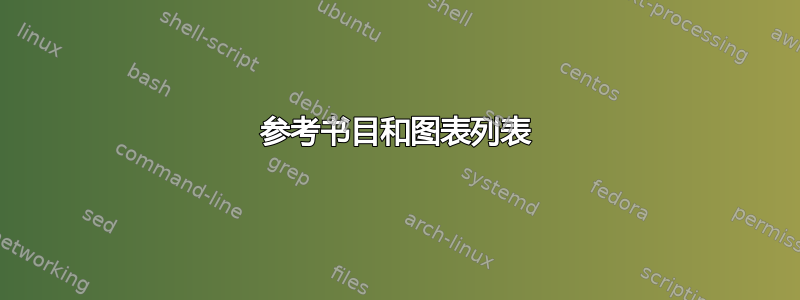
无论我怎么尝试,我都无法“强制”将图表列表和参考书目呈现在想要的位置。它们总是出现在下一页,即使上一页(想要的)有足够的空间。
代码:
\documentclass[a4paper, 12pt]{book}
\chapter{Appendix}
\section{List of figures}
\renewcommand*\listfigurename{} % remove title
\listoffigures{}
\chapter{Bibliography}
\renewcommand\bibname{} % remove title
\begin{thebibliography}{99}
结果:
第六章
附录
6.1 图片列表
*
*
*
*
*
(实际名单)
(新一页)
第7章
参考书目
*
*
*
*
*
(实际书目)
期望结果:
第六章
附录
6.1 图片列表
(实际名单)
(新一页)
第7章
参考书目
(实际书目)
我希望你能明白我想要表达什么(那些星号代表空白)。
答案1
看起来您想将图片列表和参考书目(它们都是课程中未编号的章节)更改book为编号部分和编号章节。一种方法是使用包有选择地更改和etoolbox的定义。\listoffiguresthebibliography
\documentclass{book}
\usepackage{etoolbox}
\makeatletter
\patchcmd{\listoffigures}{%
\chapter*{\listfigurename}\@mkboth{\MakeUppercase\listfigurename }{\MakeUppercase\listfigurename}%
}{
\section{\listfigurename}%
}{}{}
\patchcmd{\thebibliography}{%
\chapter*{\bibname}\@mkboth{\MakeUppercase\bibname }{\MakeUppercase\bibname}%
}{
\chapter{\bibname}%
}{}{}
\makeatother
\begin{document}
\chapter{foo}
\begin{figure}
\centering
\rule{1cm}{1cm}% placeholder for graphic
\caption{A figure}
\end{figure}
\chapter{Appendix}
\listoffigures
\begin{thebibliography}{99}
\bibitem{A01} A bibitem.
\end{thebibliography}
\end{document}


