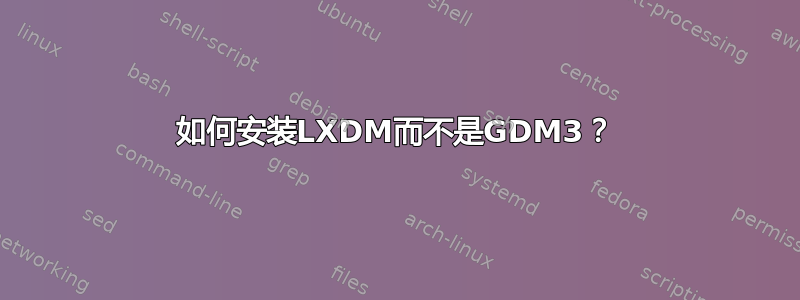
我正在运行 Debian Wheezy,我的默认显示管理器是 GDM3,我想将其替换为 LXDM。问题是我试图运行# apt-get install lxde但它不起作用,我做错了什么?
我的/etc/apt/sources.list是:
deb cdrom:[Debian GNU/Linux testing _Wheezy_ - Official Snapshot i386 DVD Binar$
deb http://ftp.br.debian.org/debian wheezy main
deb-src http://ftp.br.debian.org/debian/ wheezy main
deb http://security.debian.org/ wheezy/updates main contrib
deb-src http://security.debian.org/ wheezy/updates main contrib
答案1
Debian wheezy 中似乎没有 lxdm;至少,根据结果,它不包含在任何软件包中包裹内容搜索。您可能需要从源代码或第三方存储库安装它。
但是,如果您确实通过 dpkg 安装了备用显示管理器,那么您可能需要运行类似的命令dpkg-reconfigure gdm3来获取显示管理器选择器。
Debian 的显示管理器启动脚本会查看 的内容/etc/X11/default-display-manager以确定它们是否应该运行。如果您手动安装,您可能需要清空该文件并添加您自己的启动脚本。


