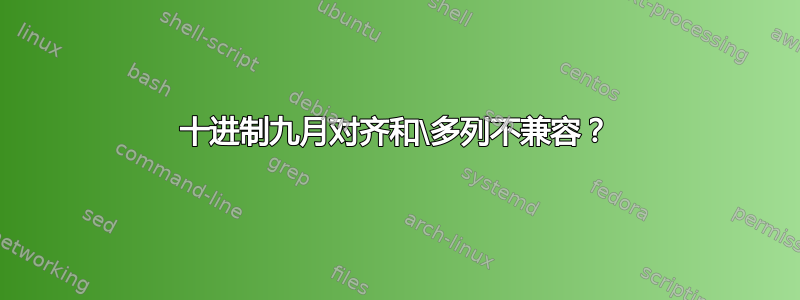
由于我没有得到任何答案,我决定将这两个问题分开,这样它们看起来就没那么可怕了。我指的是第一个问题这个
以下是一张表格常规的对齐方式混合dec sep align:
\documentclass{article}
\usepackage{pgfplotstable}
\usepackage{booktabs}
\begin{document}
\pgfplotstabletypeset[%
col sep=&, header=false,
every head row/.style={before row={\toprule%
\multicolumn{1}{l}{a} & \multicolumn{1}{l}{b} & \multicolumn{1}{l}{c} & \multicolumn{2}{l}{ddd ddd ddd}\\
% \multicolumn{2}{l}{Glonk}\\
}, after row={\midrule}
},
every last row/.style={after row=\bottomrule},
display columns/0/.style={column name={Grandeur}, string type, column type={l}},
display columns/1/.style={column name={Unite}, string type, column type={l}},
display columns/2/.style={column name={Reference}, dec sep align={l}},
display columns/3/.style={column name={Reference}, dec sep align={l}},
display columns/4/.style={column name={Reference}, dec sep align={l}},
]
{%
glonk & z & 323.1 & 323.1 & 323.1
plokt & y & 33.12 & 33.12 & 33.12
jlorp & x & 3.123 & 3.123 & 3.123
}
\end{document}
以下是它的结果:

不知何故,使用时列的宽度计算不正确dec sep align。我该如何纠正这种奇怪的行为。
答案1
从您的图片来看,十进制对齐是使用两个表列内部实现的,在这种情况下\multicolumn{1}{l}{c}应该是\multicolumn{2}{l}{c}


