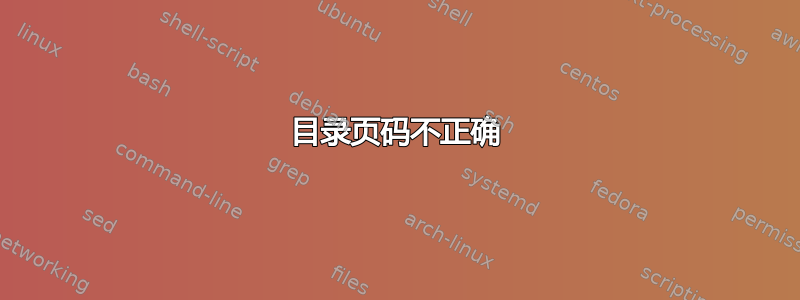
我正在使用以下代码。
\newpage
\section*{Abstract}
\addcontentsline{toc}{section}{Abstract}
\newpage
\tableofcontents
\addcontentsline{toc}{section}{Table of Contents}
\newpage
\listoftables
\addcontentsline{toc}{section}{List of Tables}
\newpage
\listoffigures
\addcontentsline{toc}{section}{List of Figures}
在我的实际文档中,我有许多部分,因此目录实际上有两页长。不幸的是,当我运行 LaTeX 文件时,目录中的“目录”部分的页码不正确(而其他一切似乎都井然有序)。看起来目录使用的是第二页的页码,而不是第一页的页码。
例如,在目录中,“目录”列在 iii 页下,但实际上它从 ii 页开始。iii 页实际上是我的目录的第二页。
有人知道如何快速解决这个问题吗?
答案1
更改顺序\addcontentsline:
\newpage
\section*{Abstract}
\addcontentsline{toc}{section}{Abstract}
\newpage
\addcontentsline{toc}{section}{Table of Contents}
\tableofcontents
\newpage
\addcontentsline{toc}{section}{List of Tables}
\listoftables
\newpage
\addcontentsline{toc}{section}{List of Figures}
\listoffigures
如果hyperref要使用该包,您可以添加\phantomsection以生成用于超链接的正确锚点:
\newpage
\phantomsection
\addcontentsline{toc}{section}{Table of Contents}
\tableofcontents
建议不要使用“手动”名称,而是使用包含预定义名称的宏;因此,不要使用
\addcontentsline{toc}{section}{List of Figures}
你可以说
\addcontentsline{toc}{section}{\listfigurename}
答案2
我遇到了同样的问题,改变 的顺序\addcontentsline解决了大部分问题,但我的数字却少了一个。为了解决这个问题,我在每个 之前都放了\clearpage(或者\cleardoublepage如果你要双面使用 )\addcontentsline。
答案3
如今,我们大多数人都喜欢使用超链接。因此,如果双面打印,通常是论文或报告的情况。
因此,最好的命令甚至可以删除空白页中的页码:
\phantomsection
\addcontentsline{toc}{chapter}{ Contents} \raggedbottom \pagebreak \thispagestyle{empty}
\tableofcontents \raggedbottom \pagebreak \thispagestyle{empty}
\cleardoublepage % \clearpage (if using single side)
\phantomsection
\addcontentsline{toc}{chapter}{ List of Figures} \raggedbottom \pagebreak \thispagestyle{empty}
\listoffigures \raggedbottom \pagebreak \thispagestyle{empty}
\cleardoublepage % \clearpage (if using single side)
\phantomsection
\addcontentsline{toc}{chapter}{ List of Tables}
\listoftables \raggedbottom \pagebreak \thispagestyle{empty}
答案4
将摘要中的页码计数器设置为您想要的页码
\begin{abstract}
\thispagestyle{plain}
\pagenumbering{roman}
\setcounter{page}{5}
This is the starting of abstract text.
\end{abstract}


