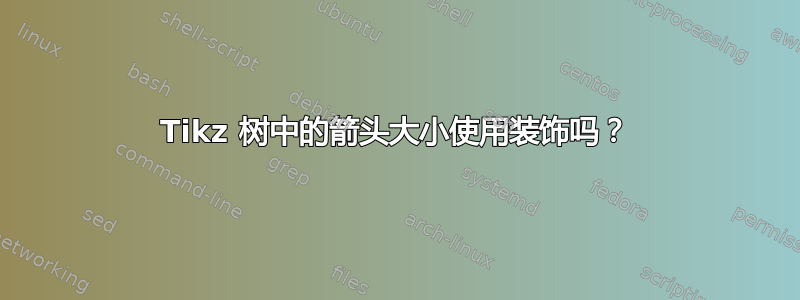
Tikz 在装饰树的边缘时很奇怪。我想画一棵中间有箭头的蛇形线的树。听起来简单但有点棘手,但我找到了一个解决方案,即在 中进行进一步的绘制操作。postaction但是默认箭头尺寸对我来说太小了。不幸的是,tikz 似乎scale在绘制树的边缘时忽略了该选项,line width尽管该选项确实有效,但它并没有实现我想要的效果。
这是我的代码以及描述问题的图像。\draw命令中的上箭头是我希望它看起来的样子。
\documentclass[a4paper,12pt]{article}
\usepackage{tikz}
\usetikzlibrary{decorations,decorations.pathmorphing,decorations.markings,trees,arrows}
\begin{document}
\tikzset{
con/.style={draw opacity=0,thick,
decoration={markings,mark=at position .6 with {\arrow[blue!50!black,draw opacity=1,line width=0.5pt,scale=2]{angle 90}}},
postaction={decorate},
postaction={draw=blue!50!black,draw opacity=1,decoration={snake,amplitude=1pt, segment length=8pt},decorate}
}
}
\begin{tikzpicture}[scale=2]
\draw [con] (0,0.3) -- (1.5,0.3);
\coordinate
child[grow=east] {
edge from parent [con]
};
\end{tikzpicture}
\end{document}

知道如何让下方箭头看起来像上方箭头吗?
答案1
代码中的某个地方可能重置了转换。因此,您可以通过打开范围并应用或使用低级命令来edge提醒 TikZ 再次缩放。scale=x\pgftransformscale
\documentclass[a4paper,12pt]{article}
\usepackage{tikz}
\usetikzlibrary{decorations,decorations.pathmorphing,decorations.markings,trees,arrows}
\begin{document}
\tikzset{
con/.style={draw=none,
postaction={decoration={markings,mark=at position .6 with
{\pgftransformscale{3}\arrow[blue!50!black]{angle 90}}},decorate},
postaction={draw,blue!50!black,decoration={snake,amplitude=1pt,
segment length=8pt},decorate}
}
}
\begin{tikzpicture}
\draw [con] (0,0.3) -- (1.5,0.3);
\coordinate
child[grow=east] {
edge from parent[con]
};
\end{tikzpicture}
\end{document}



