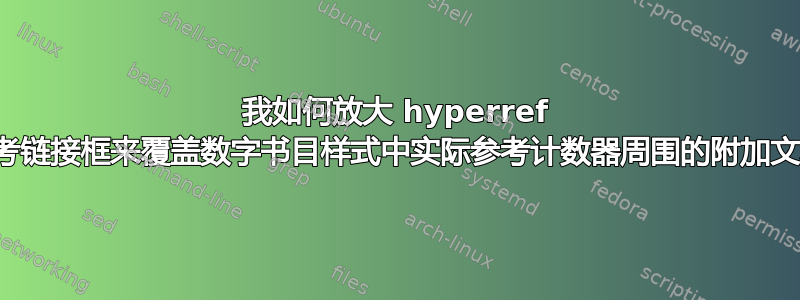
我使用的memoir类采用数字引用样式,在引用前添加字母“r”。最简单的例子如下:
\documentclass{memoir}
\usepackage[super]{natbib}
\usepackage{hyperref}
\setcitestyle{open={[r},close={]},citesep={; r}}
\begin{document}
Here is the document's body text. Dummy\citep{Erdos01,lamport94} text. Dummy text.
\begin{thebibliography}{9}
\bibitem{Erdos01} P. Erd\H os, \emph{A selection of problems and results in combinatorics}, Recent trends in combinatorics (Matrahaza, 1995), Cambridge Univ. Press, Cambridge, 2001, pp. 1--6.
\bibitem{lamport94}
Leslie Lamport, \emph{\LaTeX: A Document Preparation System}. Addison Wesley, Massachusetts, 2nd Edition, 1994.
\end{thebibliography}
\end{document}
上标引用样式是通过natbib的super选项实现的(我想保留这个设置),引用编号周围的链接框是通过 实现的hyperref。
该引用编译为上标“[r1; r2]”,正如预期的那样,但 hyperref 的链接框仅覆盖数字“1”和“2”;如何让 hyperref 的框覆盖整个“r1”和“r2”?
答案1
标点符号不是链接的一部分。您可以尝试以下方法:
\renewcommand*{\citenumfont}[1]{r#1}


