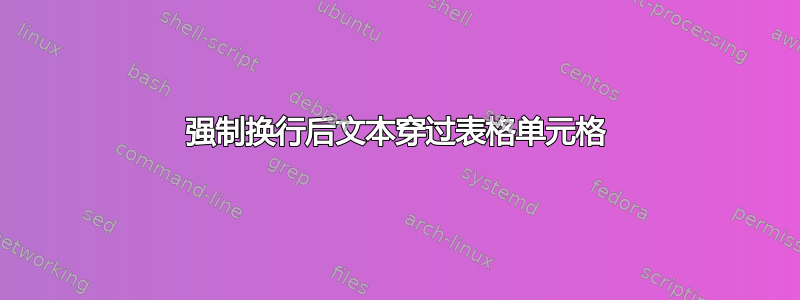
我正在尝试将一些文本放入表格中,但文本却一直穿过表格单元格。我已经使用命令为文本指定了固定的列宽p{}。最初,这有效,但后来我还需要一些强制换行符,当我使用新命令实现该命令时,命令p{}不知何故被否决,文本再次穿过单元格。有人能帮我解决这个问题吗?我使用的代码如下所示:
\begin{landscape}
\newcommand{\cellenter}[2][l]{%
\begin{tabular}[#1]{@{}l@{}}#2\end{tabular}}
\begin{table}[t]\footnotesize
\caption{Caption}\label{table:table_cable_lay_2}
\begin{tabular*}{1.4\textwidth}{| p{0.32\textwidth} | p{0.32\textwidth} | p{0.32\textwidth} | p{0.32\textwidth} |}
\hline\hline
\textbf{Scenarios} &\textbf{Advantages} &\textbf{Disadvantages} &\textbf{Remarks} \\ [0.5ex]
\hline
\textit{Title of the cell} This text remains within the cell width because there are no forced linebreaks in this cell.
&\cellenter[t]{+ Advantage 1 \\ + Advantage 2}
&\cellenter[t]{- Disadvantage 1 \\ - Disadvantage 2}
&\cellenter[t]{ There is some text here that runs through the cell width. \\ There is some text here that runs through the cell width.} \\[1ex]
\hline
\end{tabular*}
\end{table}
\end{landscape}
我得到的 pdf 输出如下所示:

答案1
目前尚不清楚您的意图\cellcenter是什么,但它将所有内容都放入内部表格l列中。l列永不换行,它们始终设置为单行的自然宽度。
您可以使用空白行在表格单元格内开始新段落,或者\newline如果您想要强制中断而不开始新段落。

我同时修复了您的标记中的其他一些问题:(使用数学模式来匹配 +/ 并使用表格而不是表格*,因为您在列之间没有拉伸)
\documentclass{article}
\usepackage{pdflscape}
\begin{document}
\begin{landscape}
\begin{table}[t]\footnotesize
\caption{Caption}\label{table:table_cable_lay_2}
\begin{tabular}{| p{0.32\textwidth} | p{0.32\textwidth} | p{0.32\textwidth} | p{0.32\textwidth} |}
\hline\hline
\textbf{Scenarios} &\textbf{Advantages} &\textbf{Disadvantages} &\textbf{Remarks} \\ [0.5ex]
\hline
\textit{Title of the cell} This text remains within the cell width because there are no forced linebreaks in this cell.
&$+$ Advantage 1 \par $+$ Advantage 2
&$-$ Disadvantage 1 \par $-$ Disadvantage 2
&There is some text here that runs through the cell width. \par There is some text here that runs through the cell width. \\[1ex]
\hline
\end{tabular}
\end{table}
\end{landscape}
\end{document}
为了控制单元格内的对齐,最简单的方法是添加
\usepackage{array}
然后你就可以注入\raggedright到每个条目中。如果我理解你的评论正确的话,你可以使用
\begin{tabular}{|%
>{\raggedright\arraybackslash}p{0.32\textwidth}|%
p{0.32\textwidth}|%
p{0.32\textwidth}|%
>{\raggedright\arraybackslash}p{0.32\textwidth}|%
}
或者你的意思是:
\begin{tabular}{|%
p{0.32\textwidth}|%
>{\raggedright\arraybackslash}p{0.32\textwidth}|%
>{\raggedright\arraybackslash}p{0.32\textwidth}|%
p{0.32\textwidth}|%
}


