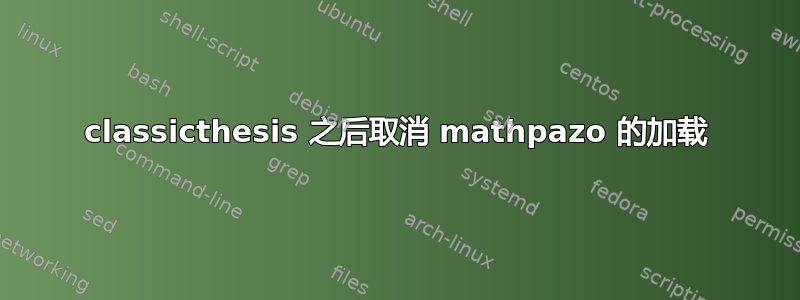
有没有办法在classicthesis之后取消此行的加载classicthesis?让所有字体都CM像默认字体一样?
\PassOptionsToPackage{osf,sc}{mathpazo}
\RequirePackage{mathpazo}
\linespread{1.05}
我曾尝试过这种方法:
\usepackage{lmodern}
\usepackage{hfoldsty}% I also would the oldstyle numbers that in standard CM there aren't
\linespread{1}
但例如\mathbb仍然!留在帕拉蒂诺......
更新:
\renewcommand\graffito@setup{%
\itshape\footnotesize% \slshape --> \itshape
\parindent=0pt \lineskip=0pt \lineskiplimit=0pt %
\tolerance=2000 \hyphenpenalty=300 \exhyphenpenalty=300%
\doublehyphendemerits=100000%
\finalhyphendemerits=\doublehyphendemerits}
答案1
\documentclass{scrbook}
\usepackage{scrlfile}
\PreventPackageFromLoading{mathpazo}
\usepackage[pdfspacing,eulerchapternumbers]{classicthesis}
% Latin Modern with oldstyle digits
\usepackage[%
rm={oldstyle,proportional},%
sf={oldstyle,proportional},%
tt={oldstyle=false,proportional=false,monowidth}%
]{cfr-lm}
% \mathbb
\usepackage{amssymb}
\begin{document}
\frontmatter
\tableofcontents
\mainmatter
\def\myaddress{http://it.wikipedia.org/wiki/Pagina_principale}
%\chapter[test]{\href{\noexpand\myaddress}{\spacedallcaps{test}}}
\chapter[test]{\href{\noexpand\myaddress}{test}}
This is a test for the font used. Here is $\mathbb{Z}$ and here
are the digits 1234567890 in text mode and in math mode $1234567890$.
\sffamily
Here are the digits 1234567890 in text mode (sans serif)
\ttfamily
Here are the digits 1234567890 in text mode (typewriter)
\end{document}

以下是日志文件中使用的字体列表
</usr/local/texlive/2012/texmf-dist/fonts/type1/public/amsfonts/euler/eurb10.pfb>
</usr/local/texlive/2012/texmf-dist/fonts/type1/public/lm/lmcsc10.pfb>
</usr/local/texlive/2012/texmf-dist/fonts/type1/public/lm/lmr10.pfb>
</usr/local/texlive/2012/texmf-dist/fonts/type1/public/lm/lmss10.pfb>
</usr/local/texlive/2012/texmf-dist/fonts/type1/public/lm/lmtt10.pfb>
</usr/local/texlive/2012/texmf-dist/fonts/type1/public/amsfonts/symbols/msbm10.pfb>
以及来自pdffonts
name type emb sub uni object ID
------------------------------------ ----------------- --- --- --- ---------
KNQMFR+LMRoman10-Regular Type 1 yes yes no 14 0
GNBFRC+LMRomanCaps10-Regular Type 1 yes yes no 15 0
GNBFRC+LMRomanCaps10-Regular Type 1 yes yes no 16 0
KNQMFR+LMRoman10-Regular Type 1 yes yes no 17 0
PWNBSJ+EURB10 Type 1 yes yes no 28 0
AICAWW+MSBM10 Type 1 yes yes no 29 0
KNQMFR+LMRoman10-Regular Type 1 yes yes no 30 0
CTWEBZ+LMSans10-Regular Type 1 yes yes no 31 0
CTWEBZ+LMSans10-Regular Type 1 yes yes no 32 0
AUGYQG+LMMono10-Regular Type 1 yes yes no 33 0
如果你不想使用 Euler 字体的章节编号,请删除该eulerchapternumbers选项并发出
\renewcommand{\chapterNumber}{\normalfont\fontsize{70}{70}\selectfont}
加载后classicthesis;这也将使用拉丁现代语作为章节编号(根据情况进行修改)。


