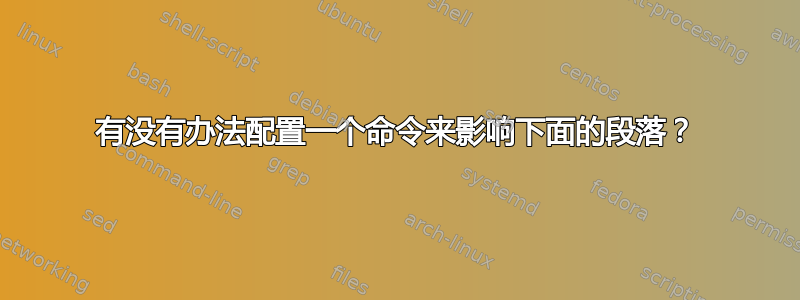
我制作了以下小命令来在手稿中插入可见的分节符:
\makeatletter
\newcommand{\subsectionbreak}{
\vspace{1\baselineskip}
\centerline{\char"E030}
\vspace{1\baselineskip}
\@afterindentfalse\@afterheading
}
\makeatother
但我还想让下一段的前三个单词自动以小型大写字母呈现,而无需手动添加明确的命令(例如\testsc{first three words})来执行此操作。
我已阅读该问题的回复章节/部分的前几个单词是否用小写字母表示?,评分最高的回复建议配置手动命令,例如:
\def\scwords #1 #2 #3 {\textsc{#1} \textsc{#2} \textsc{#3} }
...
\scwords Lorem ipsum delorem fugit however this goes
我该如何将后一个命令的功能添加到前一个命令中,以便\subsectionbreak使下一段的前三个单词以小写字母呈现?
答案1
你可以简单地说
\makeatletter
\newcommand{\subsectionbreak}{\par %%% <- important addition
\vspace{1\baselineskip}
\centerline{\char"E030}
\vspace{1\baselineskip}
\@afterindentfalse\@afterheading
\scwords
}
\makeatother
\scwords提议的在哪里;然后写
\subsectionbreak
Lorem ipsum dolor sit amet ...
然而我不认为这是更好的方法:我当然更喜欢
\makeatletter
\newcommand{\subsectionbreak}[1]{\par %%% <- important addition
\vspace{1\baselineskip}
\centerline{\char"E030}
\vspace{1\baselineskip}
\@afterindentfalse\@afterheading
\textsc{#1 }\ignorespaces
}
\makeatother
进而
\subsectionbreak{Lorem ipsum dolor} sit amet ...


