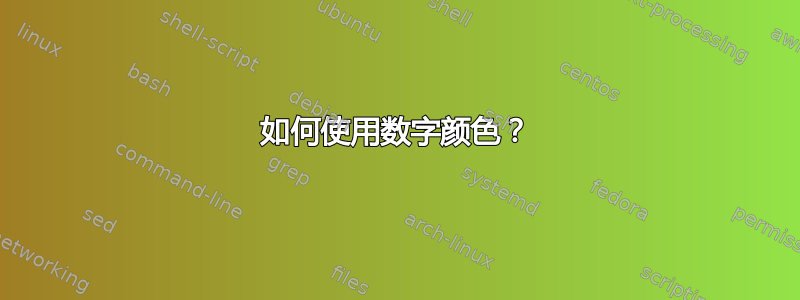
我正在尝试使用 Bettini 的 QSource Highlight IDE 为我的 Python 代码着色。生成的 LaTeX 输出如下:
\noindent
\mbox{}\textcolor{#121b28}{a}\textcolor{#0000de}{=}\textcolor{#0da344}{10}
但我收到了错误:
! Illegal parameter number in definition of \iterate.
<to be read again>
1
l.72 }
You meant to type ## instead of #, right?
Or maybe a } was forgotten somewhere earlier, and things
are all screwed up? I'm going to assume that you meant ##.
xcolor和包的示例color以不同的方式定义颜色。我正在寻找一种能够在xelatex使用时通过其十六进制 RGB 值(生成的代码)使用颜色的方法beamer。
答案1
如果要将其与 一起使用,则需要指定颜色模式\textcolor,并删除#:

笔记:
- 我
{}在周围添加了一个额外的内容=以获得适当的数学间距。
代码:
\documentclass{article}
\usepackage{xcolor}
\begin{document}
\noindent
\textcolor[HTML]{121b28}{a} \textcolor[HTML]{0000de}{{}={}} \textcolor[HTML]{0da344}{10}
\end{document}


