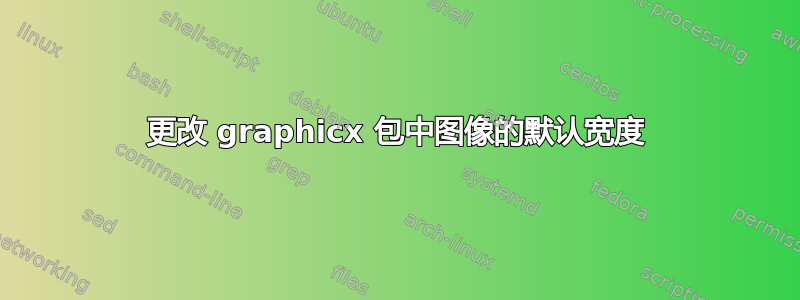
是否可以将通过\includegraphics(来自graphicx包)包含的图像的默认宽度更改为自定义值,例如\linewidth。
所以我想要这样的东西:
\documentclass{article}
\usepackage[draft,width=\linewidth]{graphicx}
%or something like \setglobalimagewidth=\linewidth
\begin{document}
\includegraphics{test1} %width=\linewidth
\includegraphics[width=4cm]{test1} %width=4cm
\end{document}
答案1
graphicx可以使用以下命令设置包的一些选项\setkeys:
\documentclass{article}
\usepackage{graphicx}
\setkeys{Gin}{width=\linewidth}
\begin{document}
\noindent
\includegraphics{test1}
\end{document}
什么是Gin?文档:
keyval这里的“Gin”是与“图形包含”相关的键的名称。
答案2
我不认为我有完美的解决方案,但我对以下方面感到满意:
% Define new length
\newlength{\myFigureStandardWidth}
% Set the new length to a specific value
\setlength{\myFigureStandardWidth}{0.90\textwidth}
当我插入一个图形时我只需要使用类似
\begin{figure}
\centering
\includegraphics[width=\myFigureStandardWidth]%
{FigureName.png}%
\caption[Short Caption]{Long Caption}
\label{fig:FigureName}
\end{figure}
我正在用这种方式撰写我的博士论文,并以这种方式插入了超过 50 个图表。


