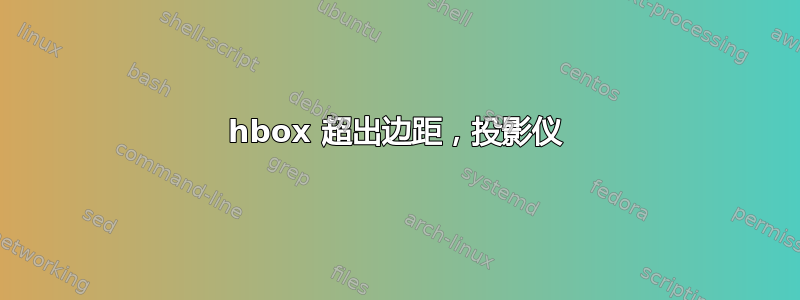
我想在演示文稿中将圆形图像从 LaTeX 边缘移出。我想将其显示为左下角图像的 1/4。
我试过:
\begin{frame}
\tableofcontents
\hbox to -35pt{
\vbox to 35pt{
\includegraphics[width=4cm,keepaspectratio]{img/prova}\hfil
}
}
\end{frame}
但图像位于底部边距之下(因此更改\vbox图像的值会向下或向上)。我也尝试使用\hbox正值更改值,但没有任何反应。
答案1
通过提供一个bb选项,\includegraphics您可以指定图像的边界框,以及 latex 认为图像在页面上占据多少空间。这与图像的实际大小无关。您可以让图像溢出,也可以将其剪切到边界框中。两种可能性如下所示:
\documentclass{beamer}
\usepackage{mwe}
\begin{document}
\begin{frame}
\lipsum[1]
\includegraphics[width=3cm,bb= 10 150 180 250]{example-image-a}
\end{frame}
\begin{frame}
\lipsum[1]
\includegraphics[width=3cm,bb= 10 150 180 250,clip]{example-image-a}
\end{frame}
\end{document}

这四个参数分别是图像选定部分左下角的 x 和 y 坐标,以及右上角的 x 和 y 坐标。因此,上述选项在图像中选择一个矩形,即(180-10)x(250-150) = 170 x 100。使用的单位是bp、1in = 72bp。请参阅graphicx 包了解更多详细信息和其他选项,包括viewport和trim。
为了确保图像出现在页面底部,你可以在图像前面加上
\vspace{0pt plus 1fill}


