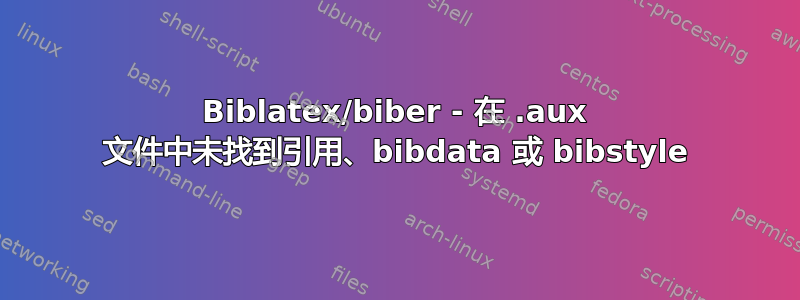
各位朋友,抱歉,这篇文章太长了,我想讲得更全面一些。
我在使用 biblatex/biber 时遇到了一些问题。我在实现该acro软件包时遇到了麻烦,我认为这是由于目录中存在旧的支持文件。所以我清理了它(仅供参考,我使用的是 TeXnicCenter,并且使用了“Build”>“Clean Project”菜单功能)。
这可能是个坏主意。我的文件停止编译,并抱怨“找不到输入索引文件或 .idx”和“无法打开文件名”。因此,为了尝试修复它,我创建了 2 个带有 .idx 和 .aux 文件扩展名的空白文本文件。问题是它抱怨在 .aux 文件中找到任何 \citation、\bibdata 和 \bibstyle 命令。
然后我决定使用 LEd,它为我创建了 .idx 和 .aux 文件,甚至在 .aux 中放入了一些东西。它在尝试查找图像的位置时卡住了,因此在注释掉所有图像(以及对其标签的引用)后,它编译成功了。但它仍然有与 TeXnicCenter 相同的原始问题,即它找不到 \citation、\bibdata 和 \bibstyle 命令。
我的序言如下:
\documentclass[a4paper, 11pt, oneside]{book}
\usepackage[left=3cm, right=3cm, bottom=3.5cm, top=3.5cm]{geometry}
\usepackage[
font=footnotesize,
center
]{caption}
\usepackage[
backend=biber,
style=authoryear-comp,
natbib=true,
maxnames=2,
sorting=nyt,
sortcites=false,
block=space,
date=long,
url=false,
doi=false,
eprint=false,
isbn=false,
uniquename=false,
uniquelist=false,
terseinits=true,
firstinits=false
]{biblatex}
\addbibresource{../../BibTex/library.bib}
%Put initials after names...
\DeclareNameAlias{sortname}{last-first}
\DeclareNameAlias{default}{last-first}
%Remove "and" before last name. However, this also removes "and" in a textcite...
\renewcommand*{\finalnamedelim}{\addcomma\space}
\usepackage{fancyhdr}
\usepackage{graphicx}
\usepackage{wrapfig}
\usepackage{sidecap}
\usepackage{subfig}
\usepackage[big,compact]{titlesec}
\usepackage{pdfpages}
\usepackage[hidelinks]{hyperref}
\hypersetup{pdftitle=xxxx,
pdfauthor=xxxx,
pdfkeywords=xxxx
}
\makeindex
\setlength{\parindent}{0in}
\usepackage{setspace}
\doublespacing
\newcommand{\comment}[1]{}
\begin{document}
\printbibliography[heading=bibintoc]
\end{document}
我尝试添加\nocite{*}序言,但是没有效果。
[backend=biber]{biblatex}我还想知道这是否与我读到的有关,这可能会将信息放在 .bcf 文件中,而不是它期望的 .aux 文件中。
答案1
我想我已经设法解决了。不幸的是,它太简单了。
我认为 TeXnicCenter 调用的不是正确的 LaTeX 编译器。它调用的是 bibtex。要解决此问题,请转到“构建”菜单,选择“定义输出配置文件...”,然后在“LaTeX 编译器”选项卡上,确保“BibTex 可执行文件的路径”指向 biber.exe。并且您需要确保为每个配置文件(PDF、DVI、PS 等)设置了可执行文件路径
真不敢相信我花了整个周末来做这件事。


