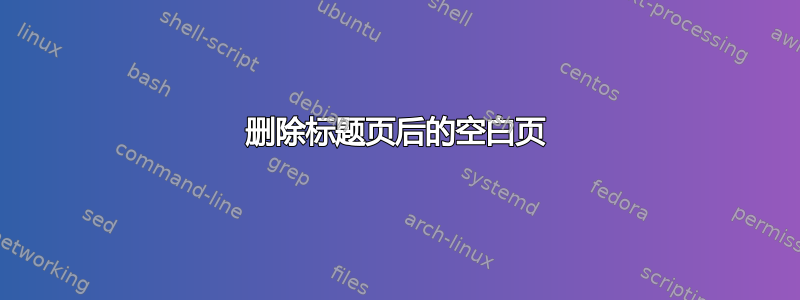
使用 amsbook 时,标题页后和目录前会出现空白页。有什么方法可以删除此页面吗?非常感谢。
以下是一个 MWE,值得一看:
\documentclass[openany]{amsbook}
\begin{document}
\title{Title}
\author{Author}
\maketitle
\tableofcontents
\chapter{Start}
\end{document}
答案1
对于简短的(单页)目录来说,已经足够了minipage,但事实上埃格尔解决方案更好。
\documentclass[openany]{amsbook}
\title{Title}
\author{Author}
\begin{document}
\maketitle
\begin{minipage}{\textwidth}
\vfill
\tableofcontents
\end{minipage}
\chapter{Start}
\end{document}
答案2
类别amsbook保留标题页的背面,用于摘要、主题类别信息和关键字。如果您没有这些内容,您可以修补\maketitle(实际上\@maketitle)命令以不发出\newpage:
\documentclass[openany]{amsbook}
\usepackage{etoolbox}
\makeatletter
\patchcmd{\@maketitle}{\newpage}{}{}{}
\makeatother
\begin{document}
\title{Title}
\author{Author}
\maketitle
\tableofcontents
\chapter{Start}
\end{document}


