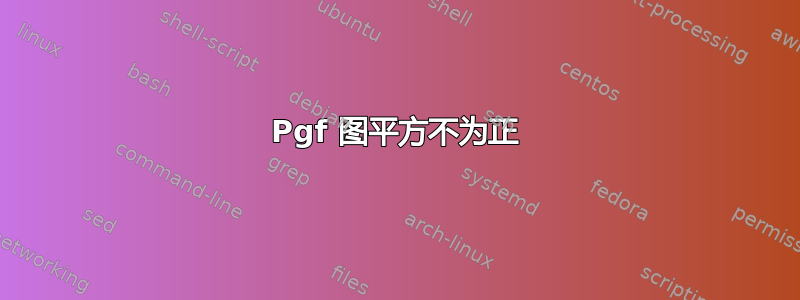
我正在使用 pgfplot 绘制一个节点和一个尖点,但似乎正方形\x^2正在向坐标返回负数。这很奇怪。我以前使用相同的代码并获得了正确的图片。现在我转移到 Windows 8 和 MikTeX 2.9,问题就出现了。结果是尖点看起来像三次抛物线一样平滑,节点不会自相交。

代码如下
\documentclass{beamer}
\usepackage{amsmath,amssymb,stmaryrd}
\usepackage{mathtools}
\usepackage{tikz}
\usetikzlibrary{calc}
\usepackage{pgfpages}
\usepackage[ansinew]{inputenc}
\usepackage{lmodern}
\usepackage{mathtools}
\usepackage{pgfplots}
\usepackage{textcomp}
\usepackage{microtype}
\begin{document}
\begin{frame}{Definition of Simple Normal Crossings}
\begin{center}
\begin{tikzpicture}
\draw[thick,domain= -1.2:1.2] plot (\x^2,\x^3);
\draw[thick,domain=-1.4:1.4] plot (\x^2+4,\x^3-\x);
\end{tikzpicture}
\end{center}
\end{frame}
\end{document}
有一个使用代码的解决方案
\documentclass{beamer}
\usepackage{amsmath,amssymb,stmaryrd}
\usepackage{mathtools}
\usepackage{tikz}
\usetikzlibrary{calc}
\usepackage{pgfpages}
\usepackage[ansinew]{inputenc}
\usepackage{lmodern}
\usepackage{mathtools}
\usepackage{pgfplots}
\usepackage{textcomp}
\usepackage{microtype}
\begin{document}
\setbeamercolor{alerted text}{fg=red}
\begin{frame}{Definition of Simple Normal Crossings}
\begin{center}
\begin{tikzpicture}
\draw[thick,domain=0:1.2] plot (\x^2,\x^3);
\draw[thick,domain=0:1.2] plot (\x^2,-\x^3);
\draw[thick,domain=0:1.4] plot (\x^2+4,\x^3-\x);
\draw[thick,domain=0:1.4] plot (\x^2+4,-\x^3+\x);
\end{tikzpicture}
\end{center}
\end{frame}
\end{document}
这给出了正确的图像。

但首先应该解释一下哪里出了问题。
答案1
我不知道这是否是你要找的,但系统似乎不理解\x^2。如果你改写(\x)^2,它会起作用(至少对我来说)。代码将是
\begin{frame}{Definition of Simple Normal Crossings}
\begin{center}
\begin{tikzpicture}
\draw[thick, domain = -1.2:1.2] plot ({(\x)^2},{\x^3});
\draw[thick, domain = -1.4:1.4] plot ({(\x)^2 + 4},{\x^3 - \x});
\end{tikzpicture}
\end{center}
\end{frame}
请记住,您必须输入{和},否则会出错。希望这对您有所帮助。
一个基本的解释是它不同于 ie \x^2 =! -1^2 = -1(因为系统用 替换\x)-1。(\x)^2 =! (-1)^2 = 1我认为这就是原因。


