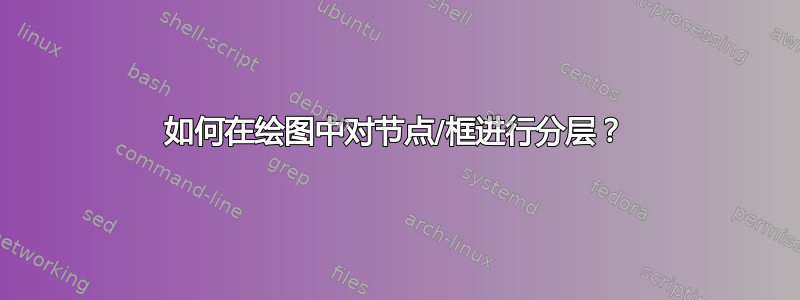
我正在尝试制作一个显示系统中元素关系的图表,但我不知道如何分层任何内容。
到目前为止我已经得到:
\documentclass{book}
\usepackage{tikz}
\usetikzlibrary{shapes,arrows,positioning}
\begin{document}
\tikzstyle{narrow} = [draw, fill=blue!20, text width=2cm, text centered, minimum height=1cm]
\tikzstyle{wide} = [draw, fill=orange!20, text width=7.5cm, text centered, minimum height=1.75cm, rounded corners]
\tikzstyle{tall} = [draw, fill=green!20, text width=1.75cm, text centered, minimum height=7cm, rounded corners]
\tikzstyle{squar} = [draw, fill=yellow!10, text width=4.75cm, text centered, minimum height=3.75cm, rounded corners]
\def\blockdist{5}
\def\edgedist{5}
\begin{tikzpicture}
\node (lib) [tall] {Library};
\node at (3,-1) (tman) [narrow] {tmon};
\node (ksman) [narrow] [right=.75cm of tman] {ksmon};
\node (stsp) [narrow] [right=.75cm of ksman] {stosp};
\node (deamon) [wide] [below=.75cm of ksman] {base};
\node (imgan) [narrow] [above=.75cm of tman] {img-analysis};
\node (thrman) [narrow] [above=.75cm of imgan] {thermal-analysis};
\node (scrpts) [squar] [right=.75cm of thrman] {Scripts};
\end{tikzpicture}
\end{document}
我正在努力完成三件事:
- 我怎样才能在“ksmon”和“stosp”节点周围/后面放置一个盒子?
- 我怎样才能在上面创建的框和“tmon”节点周围/后面放置一个框?
- 如何将节点放入“脚本”节点中或之上?
答案1
我真的不知道你的问题出在哪里...
如果你真的想要位于后面的框tmon,ksmon并stosp在节点之后绘制,你可以使用 PGF 的图层。
代码
\documentclass{book}
\usepackage{tikz}
\usetikzlibrary{shapes,arrows,positioning}
\pgfdeclarelayer{background}
\pgfsetlayers{background,main}
\tikzset{
narrow/.style={draw, fill=blue!20, text width=2cm, text centered, minimum height=1cm},
wide/.style={draw, fill=orange!20, text width=7.5cm, text centered, minimum height=1.75cm, rounded corners},
tall/.style={draw, fill=green!20, text width=1.75cm, text centered, minimum height=7cm, rounded corners},
squar/.style={draw, fill=yellow!10, text width=4.75cm, text centered, minimum height=3.75cm, rounded corners}
}
\def\blockdist{5}
\def\edgedist{5}
\begin{document}
\begin{tikzpicture}
\node (lib) [tall] {Library};
\node at (3,-1) (tman) [narrow] {tmon};
\node (ksman) [narrow] [right=.75cm of tman] {ksmon};
\node (stsp) [narrow] [right=.75cm of ksman] {stosp};
\node (deamon) [wide] [below=.75cm of ksman] {base};
\node (imgan) [narrow] [above=.75cm of tman] {img-analysis};
\node (thrman) [narrow] [above=.75cm of imgan] {thermal-analysis};
\node (scrpts) [squar] [right=.75cm of thrman] {Scripts};
\begin{pgfonlayer}{background}
\fill[red!25] ([shift={(-.35,.35)}]tman.north west) rectangle ([shift={(.35,-.35)}]stsp.south east);
\fill[red!50] ([shift={(-.25,.25)}]ksman.north west) rectangle ([shift={(.25,-.25)}]stsp.south east);
\end{pgfonlayer}
\node[fill=blue!30,above=.4cm of scrpts.center] (scriptsnode) {Hello, I am a node!};
\end{tikzpicture}
\end{document}
输出

也许您追求的是更自动化的方式;您可以使用fit库(\usetikzlibrary{fit})来实现,而不是rectangles现在您可以这样做:
\begin{pgfonlayer}{background}
\node [fill=red!50, inner sep=.35cm, fit=(tman)(stsp)] {};
\node [fill=red!25, inner sep=.25cm, fit=(ksman)(stsp)] {};
% \fill[red!25] ([shift={(-.35,.35)}]tman.north west) rectangle ([shift={(.35,-.35)}]stsp.south east);
% \fill[red!50] ([shift={(-.25,.25)}]ksman.north west) rectangle ([shift={(.25,-.25)}]stsp.south east);
\end{pgfonlayer}


