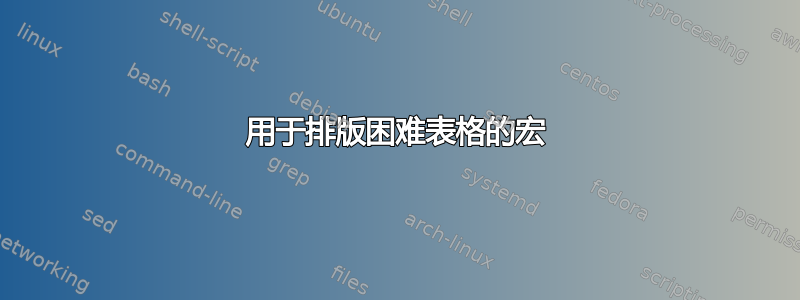
下表是使用以下 LaTeX 代码 (mwe) 创建的:

\documentclass{article}
\usepackage{tabu}
\usepackage{multirow}
\begin{document}
\newtabulinestyle{stip=on 1.5pt off 2pt}
\begin{tabu} to \linewidth {X[0.8l]X[2.5l]X[c]X[c]X[c]X[c]X[c]} \hline
\rowfont{\bfseries} \multicolumn{2}{c}{\multirow{2}{*} {NUMBERS}} &
\multicolumn{2}{c}{Type} & \multicolumn{2}{c}{Size} &
\multirow{2}{*}{All} \\
& & A & B & Big & Small & \\ \hline
\multicolumn{2}{l}{Good} & 1 & 4 & 2 & 3 & 5\\ \tabucline[stip]{-}
\multirow{3}{*}{Ugly} & Cow & 7 & 1 & 4 & 4 & 8 \\ \tabucline[stip]{2-}
& Goat & 1 & 2 & 0 & 3 & 3 \\ \tabucline[stip]{2-}
& Horse & 2& 1 & 3 & 0 & 3 \\ \tabucline[stip]{-}
\multicolumn{2}{l}{Bad}& 12 & 1 & 6 & 7 & 13 \\ \hline
\rowfont{\bfseries} \multicolumn{2}{l}{TOTAL} & 23 & 9 & 15 & 17 & 32 \\ \hline
\end{tabu}
\end{document}
是否可以创建一个宏,根据以下输入来制作这样的表格?
\begin{mytable}[NUMBERS]
1 & 4 & 2 & 3 & 5 \\
7 & 1 & 4 & 4 & 8 \\
1 & 2 & 0 & 3 & 3 \\
2 & 1 & 3 & 0 & 3 \\
12 & 1 & 6 & 7 & 13 \\
23 & 9 & 15 & 17 & 32
\end{mytable}
我已经使用 pgfplotstable 有一段时间了,但是多行尤其让我头疼。
(理想情况下,甚至会自动计算总数,如果数字不匹配,则会返回错误。(A + B = 大 + 小)。但这是奢侈的,而不是必要的。)
答案1
更新后的答案显示了两个版本,一个是没有计算和检查的简单版本,另一个是进行计算的版本。

\documentclass{article}
\usepackage{tabu}
\usepackage{multirow}
\begin{document}
\newtabulinestyle{stip=on 1.5pt off 2pt}
\begin{tabu} to \linewidth {X[0.8l]X[2.5l]X[c]X[c]X[c]X[c]X[c]} \hline
\rowfont{\bfseries} \multicolumn{2}{c}{\multirow{2}{*} {NUMBERS}} &
\multicolumn{2}{c}{Type} & \multicolumn{2}{c}{Size} &
\multirow{2}{*}{All} \\
& & A & B & Big & Small & \\ \hline
\multicolumn{2}{l}{Good} & 1 & 4 & 2 & 3 & 5\\ \tabucline[stip]{-}
\multirow{3}{*}{Ugly} & Cow & 7 & 1 & 4 & 4 & 8 \\ \tabucline[stip]{2-}
& Goat & 1 & 2 & 0 & 3 & 3 \\ \tabucline[stip]{2-}
& Horse & 2& 1 & 3 & 0 & 3 \\ \tabucline[stip]{-}
\multicolumn{2}{l}{Bad}& 12 & 1 & 6 & 7 & 13 \\ \hline
\rowfont{\bfseries} \multicolumn{2}{l}{TOTAL} & 23 & 9 & 15 & 17 & 32 \\ \hline
\end{tabu}
\def\mytable[#1]#2\\#3\\#4\\#5\\#6\\#7\end#8{%
\begin{tabu} to \linewidth {X[0.8l]X[2.5l]X[c]X[c]X[c]X[c]X[c]} \hline
\rowfont{\bfseries} \multicolumn{2}{c}{\multirow{2}{*} {#1}} &
\multicolumn{2}{c}{Type} & \multicolumn{2}{c}{Size} &
\multirow{2}{*}{All} \\
& & A & B & Big & Small & \\ \hline
\multicolumn{2}{l}{Good} \\\tabucline[stip]{-}
\multirow{3}{*}{Ugly} & Cow & #3 \\ \tabucline[stip]{2-}
& Goat & #4\\ \tabucline[stip]{2-}
& Horse & #5 \\ \tabucline[stip]{-}
\multicolumn{2}{l}{Bad}& #6 \\ \hline
\rowfont{\bfseries} \multicolumn{2}{l}{TOTAL} & #7 \\ \hline
\end{tabu}%
\end{mytable}}
\begin{mytable}[NUMBERS]
1 & 4 & 2 & 3 & 5 \\
7 & 1 & 4 & 4 & 8 \\
1 & 2 & 0 & 3 & 3 \\
2 & 1 & 3 & 0 & 3 \\
12 & 1 & 6 & 7 & 13 \\
23 & 9 & 15 & 17 & 32
\end{mytable}
\def\testrowone#1\\{%
\ifnum\numexpr#1+#2\relax=#5\else \typeout{A+B != All}\fi
\ifnum\numexpr#3+#4\relax=#5\else \typeout{big+small != All}\fi
}
\def\cella#1\\{#1}
\def\cellb#1\\{#2}
\def\cellc#1\\{#3}
\def\celld#1\\{#4}
\def\celle#1\\{#5}
\def\mytableb[#1]#2\\#3\\#4\\#5\\#6\\#7\end#8{%
\testrowone#2\\
\begin{tabu} to \linewidth {X[0.8l]X[2.5l]X[c]X[c]X[c]X[c]X[c]} \hline
\rowfont{\bfseries} \multicolumn{2}{c}{\multirow{2}{*} {#1}} &
\multicolumn{2}{c}{Type} & \multicolumn{2}{c}{Size} &
\multirow{2}{*}{All} \\
& & A & B & Big & Small & \\ \hline
\multicolumn{2}{l}{Good} \\\tabucline[stip]{-}
\multirow{3}{*}{Ugly} & Cow & #3 \\ \tabucline[stip]{2-}
& Goat & #4\\ \tabucline[stip]{2-}
& Horse & #5 \\ \tabucline[stip]{-}
\multicolumn{2}{l}{Bad}& #6 \\ \hline
\rowfont{\bfseries} \multicolumn{2}{l}{TOTAL} &
\the\numexpr \cella#2\\+\cella#3\\+\cella#4\\+\cella#5\\+\cella#6\\ \relax &
\the\numexpr \cellb#2\\+\cellb#3\\+\cellb#4\\+\cellb#5\\+\cellb#6\\ \relax &
\the\numexpr \cellc#2\\+\cellc#3\\+\cellc#4\\+\cellc#5\\+\cellc#6\\ \relax &
\the\numexpr \celld#2\\+\celld#3\\+\celld#4\\+\celld#5\\+\celld#6\\ \relax &
\the\numexpr \celle#2\\+\celle#3\\+\celle#4\\+\celle#5\\+\celle#6\\ \relax
\end{tabu}%
\end{mytableb}}
\begin{mytableb}[NUMBERS]
1 & 4 & 2 & 3 & 5 \\
7 & 1 & 4 & 4 & 8 \\
1 & 2 & 0 & 3 & 3 \\
2 & 1 & 3 & 0 & 3 \\
12 & 1 & 6 & 7 & 13 \\
\end{mytableb}
\end{document}
答案2
半生不熟pgfplotstable解决方案。缺少列总和,但对行总和进行了完整性检查(如果存在差异,则在屏幕截图中给出愚蠢的错误)。此外,左上角的文本是可选的,您可以在输入表格时更改它。这样,您就不需要以表格格式输入数据了。
\documentclass{article}
\usepackage{pgfplotstable,multirow,booktabs}
\pgfplotstableset{toughtable/.style={
every head row/.style={before row={\toprule
\multicolumn{2}{c}{\multirow{2}{*}{\textbf{#1}}} &\multicolumn{2}{c}{Type} &\multicolumn{2}{c}{Size} &\multirow{2}{*}{All}\\
},
after row=\midrule
},
every last row/.style={after row=\bottomrule},
create on use/myfirstcol/.style ={create col/set list={Good,Ugly,,,Bad,\textbf{TOTAL}}},%A dummy column
create on use/mysecondcol/.style={create col/set list={,Cow,Goat,Horse,}},%A dummy column
create on use/summationcol/.style={
create col/expr={\thisrowno{0}+\thisrowno{1}-\thisrowno{2}-\thisrowno{3}==0?\thisrowno{0}+\thisrowno{1}:0}
},
columns={myfirstcol,mysecondcol,[index]0,[index]1,[index]2,[index]3,summationcol},
columns/myfirstcol/.style={string type,column name=,
assign cell content/.code={%
\ifnum\pgfplotstablerow=1\pgfkeyssetvalue{/pgfplots/table/@cell content}{\multirow{3}{*}{Ugly}}\fi
}
},
columns/mysecondcol/.style={string type,column name=},
columns/summationcol/.style={string type,column name=,
assign cell content/.code={
\pgfmathparse{\pgfkeysvalueof{/pgfplots/table/@preprocessed cell content}==0?int(1):int(0)}
\ifnum\pgfmathresult=1\relax
\pgfkeyssetvalue{/pgfplots/table/@cell content}{Chicken Run!!}%
\else
\pgfmathparse{int(\pgfkeysvalueof{/pgfplots/table/@unprocessed cell content})}
\edef\temp{\noexpand\pgfkeyssetvalue{/pgfplots/table/@cell content}{\pgfmathresult}}\temp
\fi
}
},
display columns/2/.style={column name=A},
display columns/3/.style={column name=B},
display columns/4/.style={column name=Big},
display columns/5/.style={column name=Small},
every row no 1/.style={before row=\hline,after row=\cmidrule{2-7}},
every row no 2/.style={after row=\cmidrule{2-7}},
every row no 3/.style={after row=\hline},
every row no 4/.style={after row=\hline},
}
}
\begin{document}
\pgfplotstabletypeset[toughtable=NUMBERS]{
1 4 2 3
7 1 3 4
1 2 0 3
2 1 3 0
12 1 6 7
}
\end{document}

我希望很快就能得到列总数。


