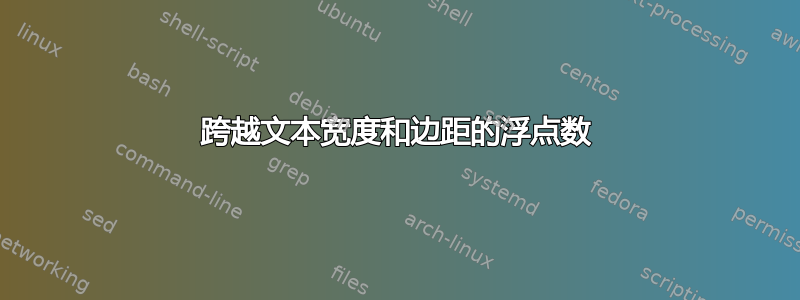
放置跨越文本宽度和边距的浮点数的正确方法是什么?
如果浮动内容的宽度增加,ConTeXt 不会在边距中保留空间,从而导致内容重叠。目前我使用 手动调整垂直位置\godown,但这不是正确的方法。
\startplacefigure [location=margin]
\godown [7cm]
\externalfigure [dummy] [width=\marginwidth]
\stopplacefigure
这是示例代码。
\useMPlibrary [dum]
\setupfloat
[figure]
[location=inner]
\showframe
\starttext
\startplacefigure
\externalfigure [dummy]
[height=4cm,
width=\dimexpr\textwidth+\rightmargintotal\relax]
\stopplacefigure
\startplacefigure [location=margin]
\externalfigure [dummy] [width=\marginwidth]
\stopplacefigure
\stoptext

答案1
另一种解决方法是:放置一个额外的边距图形,其中包含第一个图形的高度规则。当然,您必须记住不要给新图形指定数字。
\useMPlibrary [dum]
\setupfloat
[figure]
[location=inner]
\showframe
\starttext
\startplacefigure
\externalfigure [example-image-a]
[height=4cm,
width=\dimexpr\textwidth+\rightmargintotal\relax]
\stopplacefigure
\startplacefigure [location=margin,number=none]
\vrule height 4cm width 0pt
\stopplacefigure
\startplacefigure [location=margin]
\externalfigure [example-image-b] [width=\marginwidth]
\stopplacefigure
\stoptext



