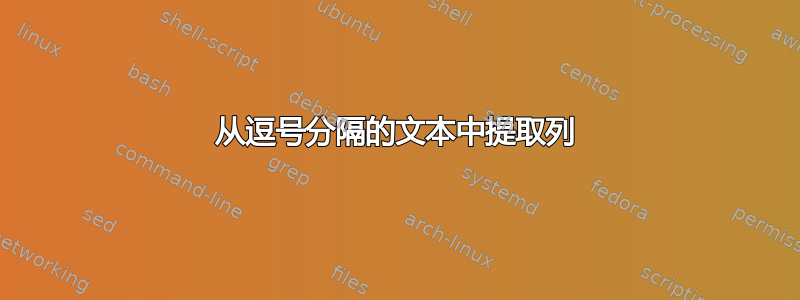
我有一个包含 20K 行的长逗号分隔分隔文件。这是一个示例:
"","id","number1","number2","number3","number4","number5","number6","number7"
"1","MRTAT_1of3.RTS",17.1464602742708,17.1796255746079,17.1132949739337,0.996138996138996,-0.0055810322632996,1,1
"2","MRTAT_2of3.RTS",3.88270908946253,6.13558056235995,1.62983761656512,0.265637065637066,-1.91247162787182,0.718084341158075,1
"3","MRTAT_3of3.RTS",3.87323328936623,1.22711611247199,6.51935046626046,5.31274131274131,2.40945646701554,0.676814519398334,1
我想打印带有 id、number4、number5 和 number 6 的列,并使用制表符分隔设置条件 number4 大于 4.0。这是一些示例输出:
id number4 number5 number6
MRTAT_3of3.RTS 5.31274131274131 2.40945646701554 0.676814519398334
答案1
awk -F , -v OFS='\t' 'NR == 1 || $6 > 4 {print $1, $6, $7, $8}' input.txt
答案2
我同意 awk 是最好的解决方案。你能只需在 bash 中使用其他几个工具即可完成此操作:
cut -d , -f 2,6,7,8 filename | {
read header
tr , $'\t' <<< "$header"
while IFS=, read -r id num4 num5 num6; do
# bash can only do integer arithmetic
if [[ $(bc <<< "$num4 >= 4.0") = 1 ]]; then
printf "%s\t%s\t%s\t%s\n" "$id" "$num4" "$num5" "$num6"
fi
done
}
答案3
确实无法击败上面的 awk 脚本,但这里有一个 ruby 解决方案,
#!/usr/bin/ruby1.9.1
puts "id\tnumber4\tnumber5\tnumber6"
ARGF.each_line do |line|
arr = line.split(',')
puts "#{arr[1]}\t#{arr[5]}\t#{arr[6]}\t#{arr[7]}" if arr[5].to_f > 4.0
end
要使用该脚本,请使用文件名调用它或将文件通过管道传输到其中。
答案4
Perl解决方案:
perl -F, -le '$, = "\t"; print @F[1,5,6,7] if $F[5] > 4 || $. == 1' file
-F,指定要分割的模式。-F隐式设置-a
-a与 一起使用时打开自动分割模式-n。对数组的隐式 split 命令@F是作为 . 生成的隐式 while 循环内的第一件事完成的-n。-a隐式设置-n
-n导致 Perl 假定程序周围有循环,这使得它迭代文件名参数,有点像sed -n或awk
-l启用自动换行处理。它有两种不同的效果。首先,它会自动截断输入记录分隔符 (\n)。其次,它将输出记录分隔符分配给\n。
-e用于输入一行程序
所以,perl -F, -le '$, = "\t"; print @F[1,5,6,7] if $F[5] > 4 || $. == 1'做这样的事情:
use English;
$OUTPUT_RECORD_SEPARATOR = $INPUT_RECORD_SEPARATOR;
while (<>) { # iterate over each line of the each file
chomp;
@F = split(',');
$OUTPUT_FIELD_SEPARATOR = "\t";
print @F[1,5,6,7] if $F[5] > 4 || $INPUT_LINE_NUMBER == 1;
}


