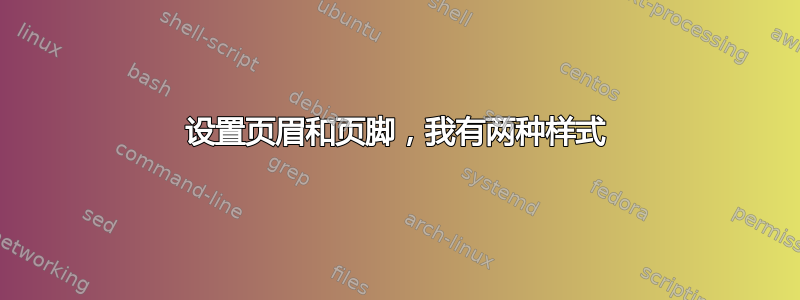
我的页眉和页脚有两种样式。这一种适用于我 90% 的页面,我希望该部分位于页眉中。我的名字位于页脚左侧,页面位于右侧:
\fancypagestyle{standard}{
\fancyhf
\fancyhead[L]{\leftmark}
\fancyfoot[L]{name}
\fancyfoot[R]{Page \thepage}
}
但我还希望我的名字出现在 chapters\index\tableofcontents 页面的页脚中 + 页面应该右对齐:
\fancypagestyle{chapters\index\tableofcontents}{
\fancyhf
\fancyfoot[L]{name}
\fancyfoot[R]{Page \thepage}
}
但是我该如何正确设置这些设置呢?目前我使用的是“标准”样式,但是现在章节的编号不同了,我希望所有页面的编号都相同。当然,章节页、目录的索引页不需要在标题中添加节名。
编辑:
让我说得更清楚一点:我希望我的名字在页脚中左对齐 + 页面在每一页上右对齐。然后在属于章节的页面上,我希望章节名称位于页眉中。
太感谢了
答案1
不需要创建两种新的页面样式,只需重新定义 a)fancy页面样式和 b)plain默认用于章节起始页的页面样式。
\documentclass{book}
\usepackage{makeidx}
\makeindex
\usepackage{fancyhdr}
\pagestyle{fancy}
% The following redefines the `fancy` pagestyle
\fancyhf{}
\fancyhead[L]{\leftmark}
\fancyfoot[L]{name}
\fancyfoot[R]{Page \thepage}
% And now for the `plain` pagestyle
\fancypagestyle{plain}{%
\fancyhf{}%
\fancyfoot[L]{name}%
\fancyfoot[R]{Page \thepage}%
\renewcommand*{\headrulewidth}{0pt}%
}
% \usepackage{emptypage}% optional
\usepackage{lipsum}
\begin{document}
\tableofcontents
\cleardoublepage
\renewcommand*{\headrulewidth}{0pt}
\chapter*{Introduction}
\markboth{}{}
\lipsum[1-12]
\cleardoublepage
\renewcommand*{\headrulewidth}{0.4pt}
\chapter{foo}\index{foo}
\lipsum[1-12]
\printindex
\end{document}


