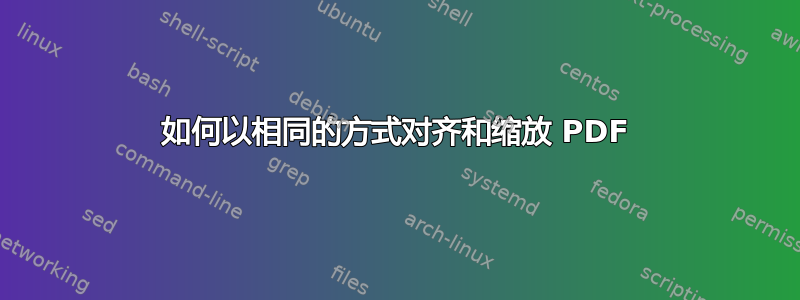
我有一张 PDF 大图像,我使用软件将该 PDF 分割成 5 个相等的部分。我使用相同的比例pdflatex将每个 PDF 插入到单独的页面中\includegraphics。我需要单独打印每一页,以便能够精确对齐和连接所有打印件。我选择的比例使它们最大化。但是,如果我放大图像,它们也会移到侧面和底部。我怎样才能将所有图像增加到最大尺寸(以相同的比例)并将它们全部集中起来?
\documentclass[12pt]{article}
\usepackage{graphicx}
\begin{document}
\pagestyle{empty}
\begin{figure}[c]
\centerline{\includegraphics[scale=1.8]{imga.pdf}}
\end{figure}
\newpage
\begin{figure}[c]
\centerline{\includegraphics[scale=1.8]{imgb.pdf}}
\end{figure}
\newpage
\begin{figure}[c]
\centerline{\includegraphics[scale=1.8]{imgc.pdf}}
\end{figure}
\newpage
\begin{figure}[c]
\centerline{\includegraphics[scale=1.8]{imgd.pdf}}
\end{figure}
\newpage
\begin{figure}[c]
\centerline{\includegraphics[scale=1.8]{imge.pdf}}
\end{figure}
\end{document}
我认为上述脚本没有将图形集中的原因是前两个剪切图中有一些白色边缘。由于我以相同的方式放大所有图像,白色部分也被放大,因此图像向下和向右移动到两侧。有没有办法绝对平移图像(这样白色部分就会移出边缘)?
答案1
如果我理解的正确,那么图像太大而无法直接打印。相反,它被分成五等份,分别打印然后放在一起。然后包pdfpages会尽可能地填充可用空间并自动将图像居中在页面上(水平或垂直,取决于高度/宽度的比例):
\documentclass[a4paper]{article}% set the correct paper format
\usepackage{pdfpages}
\begin{document}
\includepdf{imga}
\includepdf{imgb}
\includepdf{imgc}
\includepdf{imgd}
\includepdf{imge}
\end{document}
(该软件包pdfpages也适用于位图文件,因此需要扩展名,例如:
\includepdf{imga.png}。)


