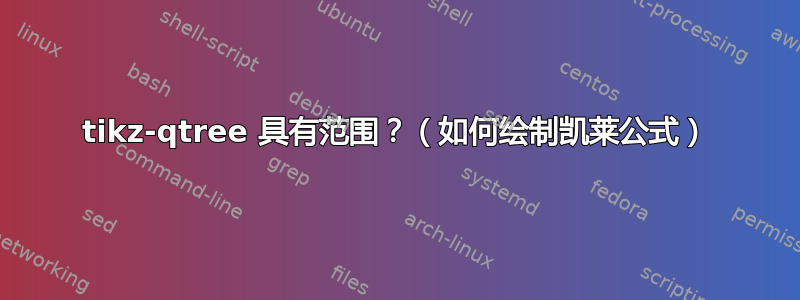
我想为凯莱公式制作一棵树,如下所示:

(但采用垂直布局)
我可以使用tikz-qtree下面第 1 部分所示的环境
我可以绘制第 2 节所示的图表
但如果我尝试将图形作为树的一个节点... 大错误! Nodeway 我使用范围将子图放在另一个中! 但没有成功。
我无法在此论坛或通过 Google 朋友找到答案。
以下是一个例子:
\documentclass{article}
\usepackage[a4paper]
\usepackage[ansinew]{inputenc}
\usepackage[french]{babel}
\usepackage{lmodern}
\usepackage[T1]{fontenc}
\usepackage{microtype}
\usepackage{color,xcolor}
\usepackage{etex} % pour supprimer l'erreur 'No rom for new dim' avec tikz (avant Titz)
\usepackage{tikz}
\usepackage{tikz-qtree}
\usetikzlibrary{scopes}
\begin{document}
\tikzset{%
ptn/.style={% node point for caeyley
circle,
inner sep=0.7pt,
fill=black,
draw
},
pthb/.style={% path black for caeyley
thin, draw=darkgray},
pthr/.style={% path red for caeyley
thick, draw=red},
}
\section{Tree only}
\begin{tikzpicture}
\tikzset{execute at begin node=\strut}
\tikzset{level distance=40pt}
\tikzset{frontier/.style ={distance from root=120pt}}
\tikzset{edge from parent/.append style= %
{draw,edge from parent path={(\tikzparentnode.south) -- +(0,-8pt) -| (\tikzchildnode)}}
}
\Tree
[.Root
[.A
[.AA BB CC ] C
]
[.B BB
]
]
\end{tikzpicture}
\section{Graph only}
\begin{tikzpicture}%
[x=5mm, y=5mm, semithick,every loop/.style={max distance = 2mm,looseness=60}]
\node[ptn] (a) at (0,0) {};
\node[ptn] (b) at (0,1) {};
\node[ptn] (c) at (1,0) {};
\node[ptn] (d) at (1,1) {};
\path[pthb]
(a) edge (b) edge (c)
(d) edge (b) edge (c);
\path[pthr] (a) edge (d);
\end{tikzpicture}
\section{Graph in the tree ?}
\begin{tikzpicture}
\tikzset{execute at begin node=\strut}
\tikzset{level distance=40pt}
\tikzset{frontier/.style ={distance from root=120pt}}
\tikzset{edge from parent/.append style= %
{draw,edge from parent path={(\tikzparentnode.south) -- +(0,-8pt) -| (\tikzchildnode)}}
\tikzset{every loop/.style={max distance = 2mm,looseness=60}}
}
\Tree
[.\begin{scope}%[x=3mm,y=3mm,semithick]
\node[ptn] (a) at (0,0) {};
\node[ptn] (b) at (0,1) {};
\node[ptn] (c) at (1,0) {};
\node[ptn] (d) at (1,1) {};
\path[pthb]
(a) edge (b) edge (c) edge (d)
(d) edge (b) edge (c);
\end{scope}
[.A
[.AA BB CC ] C
]
[.B BB
]
]
\end{tikzpicture}
\end{document}
我该如何解决这个问题?
答案1
您所写的内容\begin{scope}已经位于节点内。此处 TikZ 宏已停用。您将需要tikzpicture它周围的环境。
不过,我会采用另一种方法,使用带有的简单节点append after command。这个想法来自我的答案到TikZ 中的交换图中的图形。
\matrix另一种方法是在节点的位置使用(这只是类型的节点matrix),可以在其中放置任意 TikZ 代码。
我forest在这里使用,但如果您可以轻松访问节点,则tikz-qtree相同的方法应该适用。
据报道,下面显示的代码不适用于 TikZ 的官方 2.10 版本。可以通过将命令替换\tikzset{aac/.style=…为
\forestset{append after command/.style={tikz={%
\path[late options={name=\forestoption{name},append after command={#1}}];}},
aac/.style={
append after command={[shift=(\tikzlastnode.center),
x={($(\tikzlastnode.east)-(\tikzlastnode.center)$)},
y={($(\tikzlastnode.north)-(\tikzlastnode.center)$)}, #1]}}}
创造append after command出aac一种/forest风格。
shift需要注意的是,如果使用 PGF 宏,用、x和键给出的选项y也可以不用calc符号来表示,即:
\pgfextra{\pgftransformshift{\pgfpointanchor{\tikzlastnode}{center}}%
\pgfsetxvec{\pgfpointdiff{\pgfpointanchor{\tikzlastnode}{center}}
{\pgfpointanchor{\tikzlastnode}{east}}}%
\pgfsetyvec{\pgfpointdiff{\pgfpointanchor{\tikzlastnode}{center}}
{\pgfpointanchor{\tikzlastnode}{north}}}}
代码
\documentclass[tikz]{standalone}
\usepackage{forest}
\tikzset{aac/.style={
append after command={[shift=(\tikzlastnode.center),% every edge/.append style={opacity=.5},
x={($(\tikzlastnode.east)-(\tikzlastnode.center)$)},
y={($(\tikzlastnode.north)-(\tikzlastnode.center)$)}, #1]}}}
\tikzset{
dot/.style={shape=circle,fill,draw,inner sep=+0pt, minimum size=+2pt},
% squares
square/.style={insert path={\foreach \a[count=\c] in {45,135,225,315}{(\a:.7) node[dot] (s-\c) {}}}},
square U/.style={square,insert path={(s-3) edge (s-4) edge (s-2) (s-4) edge (s-1)}},
square O/.style={square U, insert path={(s-1) edge (s-2)}},
square Oslash/.style={square O, insert path={(s-2) edge (s-4)}},
% triangles (the yshift is not good)
triangle/.style={yshift=+1.5pt, insert path={\foreach \a[count=\c] in {30, 150, 270} {(\a:.7) node[dot] (t-\c) {}}}},
triangle V/.style={triangle, insert path={(t-3) edge (t-1) edge (t-2)}},
triangle full/.style={triangle V, insert path={(t-1) edge (t-2)}},
% ring2
ring2/.style={insert path={edge[to path={circle [radius=.5]}]() (up:.5) coordinate[dot] (r2-1) (down:.5) coordinate[dot] (r2-2)}},
% ring3
ring3/.style={insert path={(0,0) coordinate (r3-1) (left:.7) coordinate (r3-2) (right:.7) coordinate (r3-3)}},
ring3 o.o/.style={ring3, insert path={
(r3-1) edge[to path={arc[radius=.35, start angle=0, delta angle=360]}] ()
edge[to path={arc[radius=.35, start angle=180, delta angle=360]}] ()
node[dot]{}}},
ring3 .o.o/.style={ring3 o.o, insert path={(r3-2) node[dot]{}}},
ring3 .o.o./.style={ring3 .o.o, insert path={(r3-3) node[dot]{}}},
ring3 o.-./.style={ring3, insert path={
(r3-1) coordinate[dot] (@) edge[to path={arc[radius=.35, start angle=0, delta angle=360]}] ()
(r3-3) node[dot] {} edge (@)}},
ring3 .o.-./.style={ring3 o.-., insert path={(r3-2) node[dot]{}}},
% misc
just a line/.style={insert path={(left:.75) coordinate[dot] (@) (right:.75) node[at end, dot]{} edge (@)}}
}
\begin{document}
\begin{forest} for tree={node options={minimum size=+15pt}},
[,aac=square Oslash
[,aac=ring3 .o.o.
[,aac=ring3 .o.o
[,aac=ring3 o.-.]
[,aac=ring3 o.o]
]
[,aac=ring3 .o.-.
[,rotate=-90, aac={ring3 o.-.}]
[,aac=triangle V]
]
]
[,aac=square O
[,aac=square U]
[,aac=triangle full
[,aac=ring2
[,aac=ring3 o.o]
[,aac=just a line]
]
[,aac=triangle V]
]
]
]
\end{forest}
输出



