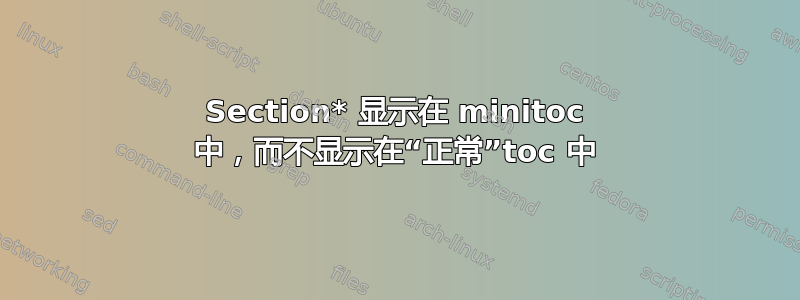
我已成功在章节开头创建 minitoc,并向 minitoc 中添加了 section*。但是我想要一个解决方案,让带有星号的那些部分仅在 minitoc 中可见,而不在正常的目录中可见。我该如何实现这一点?
\documentclass[a4paper,10pt]{report}
\usepackage{minitoc}
\begin{document}
\dominitoc
\tableofcontents %In this table of contents only the sections without a star section{} and not section*{}
\chapter{Title chapter 1}
\section{Title of subsection one}
content...
\section{Title of subsection two}
content....
\chapter{Title chapter 2}
\minitoc %In this table of contents all sections also section*{}.
\section{Title of subsection one}
\addcontentsline{toc}{section}{Title of subsection one}
content...
\section{Title of subsection two}
content...
\end{document}
答案1
这是一个可能的解决方案,使用titletoc包;想法是使用\addcontentsline扩展ptc(部分目录使用的默认扩展titletoc)仅在部分目录中包含信息:
\documentclass{book}
\usepackage{titletoc}
\begin{document}
\tableofcontents
\startcontents
\chapter{Test Chapter}
\printcontents{}{1}{}
\section{Test Numbered Section}
\section*{Test Unnumbered Section}
\addcontentsline{ptc}{section}{Test Unnumbered Section}
\section{Another Test Numbered Section}
\section*{Another Test Unnumbered Section}
\addcontentsline{ptc}{section}{Another Test Unnumbered Section}
\end{document}
通用目录的图片:

本章开头部分目录的图片:



